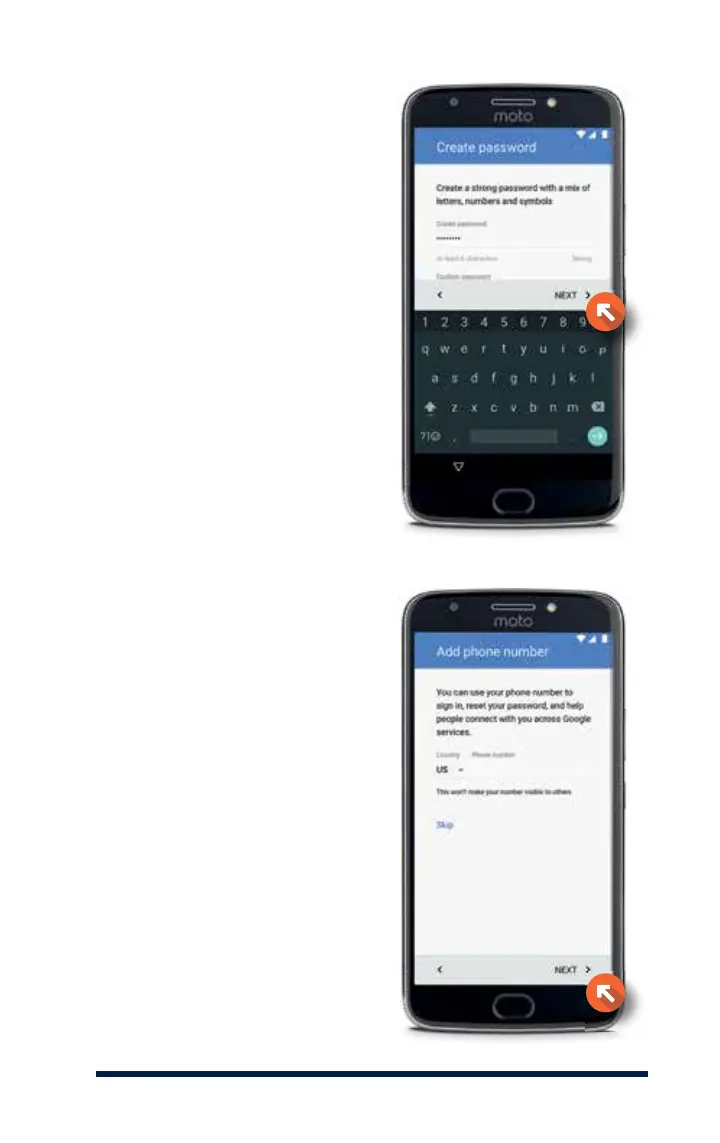9
GOOGLE ACCOUNT SETUP
Next you will set a password.
Select the password line. Type
your password, then retype the
password on the second line.
Then press Next.
You can choose to enter your
phone number to recover your
account in case you forget
your password.
Press Next if you would like to
add the number shown on the
screen, or select Skip if you
choose not to. You can always add
or remove this information later.