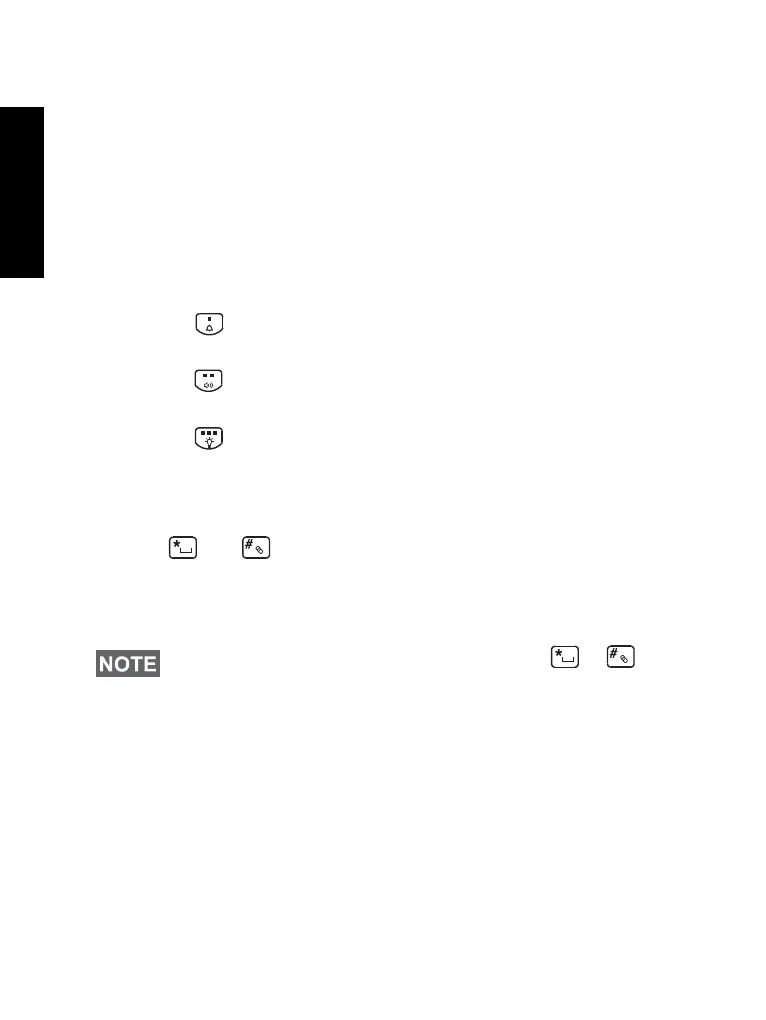12
English
Emergency Button
Press and hold this button to enter Emergency Mode.
When the MTM800 Enhanced is powered down, press and hold this
button to power On in Emergency Mode or in standard mode
(as programmed).
Function Keys
Each of the Function keys has a default function which is activated
upon a short press.
• External Alarm Key
Press
to turn on or off the External Alarm (Horn & Lights)
• Speaker Control Key
Press to switch the speaker on/off.
• Backlight Control Key
Press repeatedly to select one of the five predefined backlight
and LED intensity profile.
Additionally, your Service Provider can program One Touch
functions, activated by a long press, to each function key.
Numeric, and Keys
The MTM800 Enhanced supports the one-touch feature that allows
you to select or activate commonly used features by pressing and
holding an assigned key.
One Touch Private Call
The MTM800 Enhanced supports the one-touch private call if it is
set by the Service Provider. User can dial the last group call
originator number via pressing the assigned button.
The required time you need to press the Numeric, or keys
to activate a one-touch function is set as default to 1 second. This
time may be set, however, by your Service Provider.
