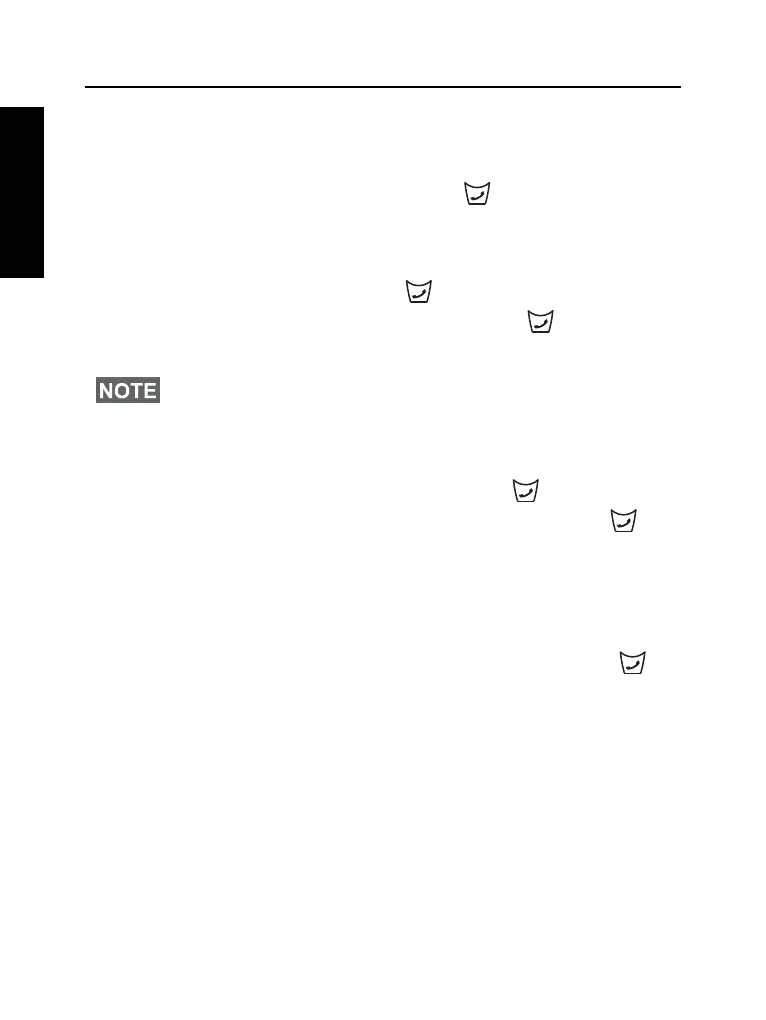44
English
Messages
Sending a Status Message
Select the desired group, then press Menu and select Messages
> Send Status. Select status and press
or PTT.
Sending a New Message
Press Menu and select Messages > New Message. Write your
message. Select Send, or press or PTT. Select your mail
recipient or enter number. Select Send, or press
or PTT to send
the new message.
Sending a User-Defined Message
Press Menu and select Messages > Templates. Scroll and choose
your required template. Select Send, or press
or PTT. Select
your mail recipient or enter number. Select Send, or press or
PTT to send the message.
Sending a Predefined Message
Press Menu and select Messages > Predefined. Scroll and choose
your required template. Press Menu and select Edit to edit the
message. Type required information. Select Send, or press
or
PTT to send the message.
Handling New Incoming Text Messages
Your MTM800 Enhanced will alert you of an incoming message and
enter the inbox automatically, if there is no on-going activity in the
terminal.
The message can be send to private, phone and a group number.
Phone option needs to be enabled by your Service Provider.
