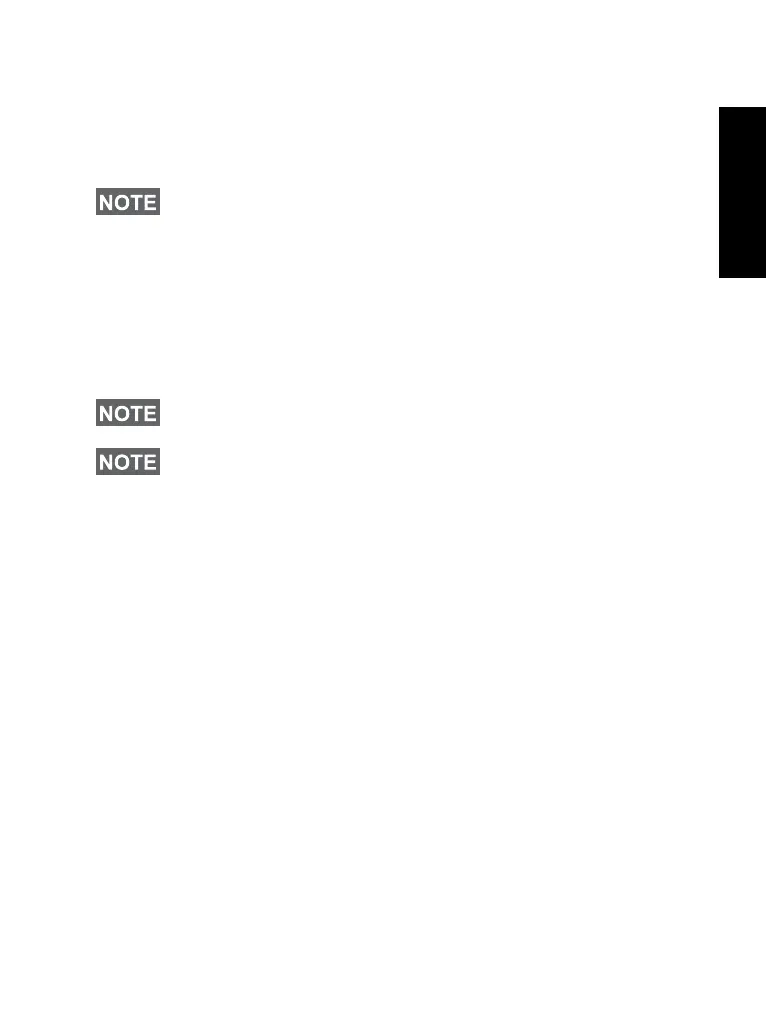45
English
Scroll to the message and select Read soft key. To read a long
message, press More to read the next page and Back to return to
the previous page.
Then select Reply. Or press Menu and select to Store /Delete /
Delete All / Forward.
Handling Unread (New) Messages
Press Menu and select Messages > Inbox. Scroll to the message
and select Read soft key. To read a long message, press More to
read the next page and Back to return to the previous page.
Press Menu and select to Store / Delete / Delete All / Reply /
Forward / Refresh.
For Long Text Messages Reply, Store and Forward options are not
available.
Message contains up to 1000 characters.
It is possible to send the message to more then one user. Pick the
group from the contact list on your MTM800 Enhanced.