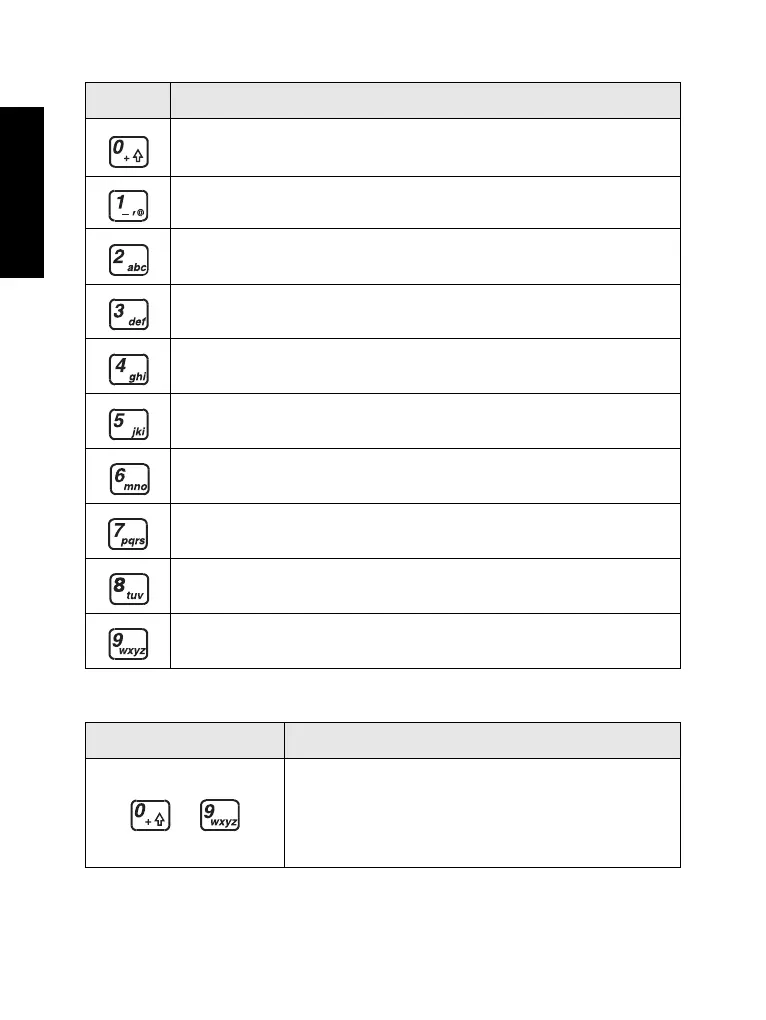26
English
List of Keys and Characters in Alphanumeric Mode (TAP/iTAP)
List of Keys and Characters in Numeric Mode
Key Alphanumeric Mode (TAP/iTAP)
Press to cycle through single shift, caps lock, and lower case.
. , ? ! 0 1 @ ’ ” - ( ) / : _ ; + & %
× * = < > € £ $ ¥ ¤ [ ] { } \ ~ ^ ¿ ¡ § #
A B C 2
a b c 2
D E F 3
d e f 3
G H I 4
g h i 4
J K L 5
j k l 5
M N O 6
m n o 6
P Q R S 7
p q r s 7
T U V 8
t u v 8
W X Y Z 9
w x y z 9
Key Numeric Mode
to
• Press to enter digit at insertion point.
• Press and hold any numeric key to enter TAP
alphanumeric mode.
• To exit TAP alphanumeric mode, press and hold
any numeric key.