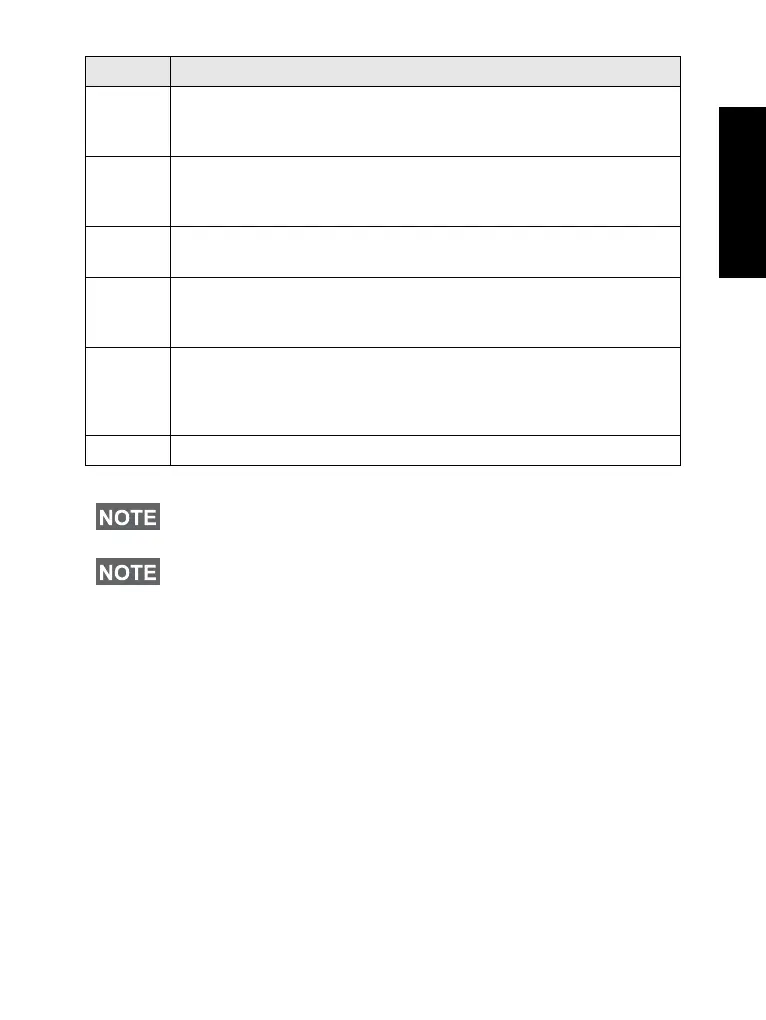7
English
11
Four Way Navigation Key
Press up, down, left or right for list scrolling, while moving around
the menu hierarchy, or for alphanumeric text editing.
12
Programmable External Alarm Key
Default function: Used to activate and deactivate the External
Alarm (Horn & Lights).
13
Programmable Speaker Control Key
Default function: Used to switch speaker on/off.
14
Programmable Backlight Key
Default function: Used to dim or intensify the radio’s backlight.
It has five intensity options.
15
Push-To-Talk Button (PTT)
Press and hold this button to talk in Simplex calls or to initiate
a group call, release it to listen.
Press to send status and text messages.
16
Microphone
Before using your MTM800 Enhanced for the first time, remove the
plastic lens protector from the display.
It is recommended to turn off the terminal before connecting any of
the accessories.
Number Description
