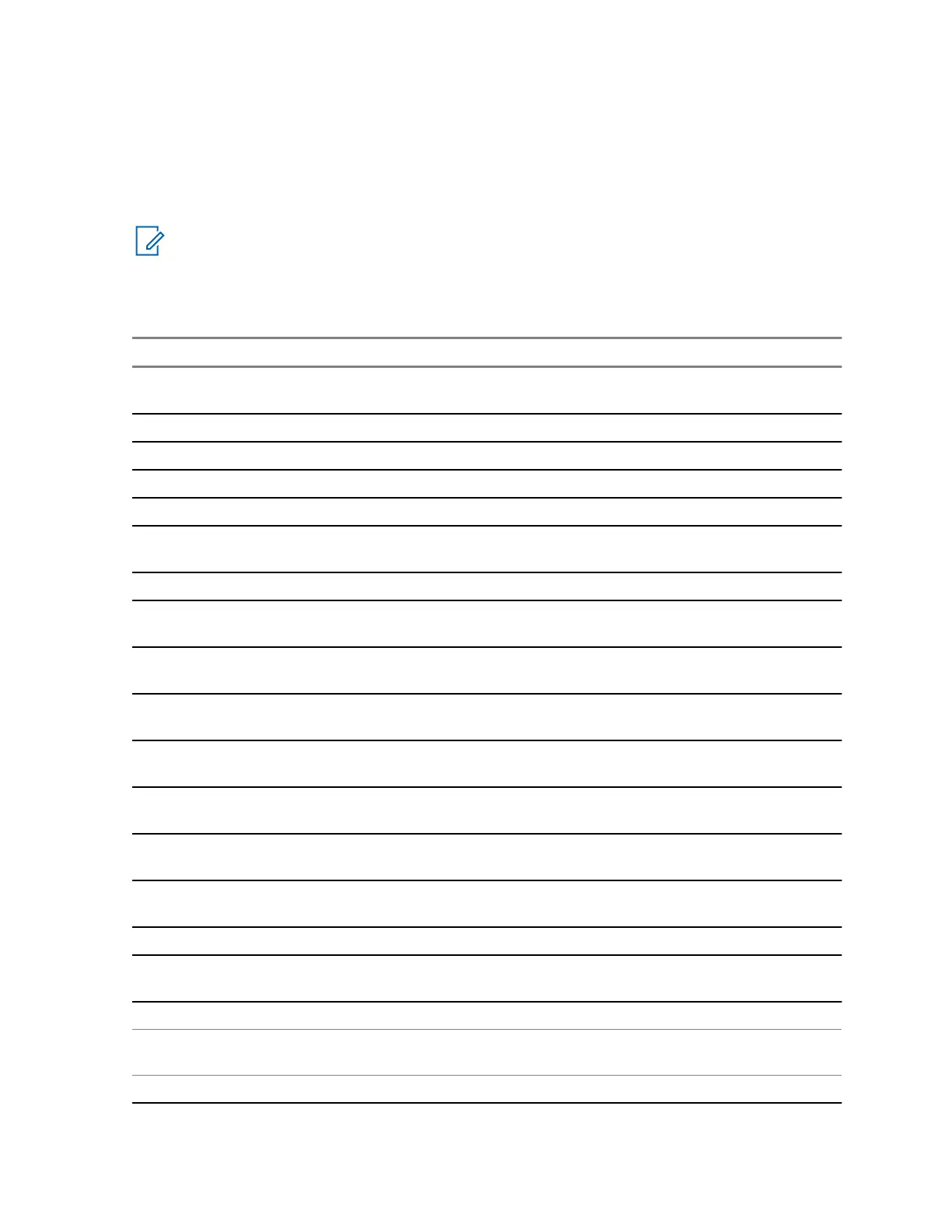2.16
One-Touch Buttons
The One-Touch Button feature allows you to activate a feature by a long key press of the
programmable button. Your service provider can assign one-touch functions only to the side buttons
and keypad keys. If an unassigned button is pressed, the radio displays Unassigned Button.
NOTICE:
You can also assign features to the option buttons of the RSM accessories.
The One-Touch Button and One-Touch Dial are mutually exclusive features.
Table 10: One-Touch Button Features
Feature Description
Access Private Dialing Ed-
itor
Displays the private dialing editor.
Activation of Covert Mode Turns Covert Mode on or off.
Add Bluetooth Device Activates scanning for Bluetooth devices.
Any Network Selects any network.
Any Talkgroup Network Selects any talkgroup network.
Bluetooth Smart Proximity
Pairing
Turns Proximity Pairing on or off.
Change Audio Profile Change to the specific audio profile.
Change Talkgroup Changes the talkgroup to the one programmed by your service pro-
vider.
Direct Private Number Di-
aling
Dials a predefined private number.
Disconnect All Connected
Bluetooth Devices
Disconnects all Bluetooth devices connected to the radio.
Display Bluetooth GATT
Sensors Battery Levels
Displays the battery levels of all paired Bluetooth GATT-based sen-
sor devices.
Display GATT Service Da-
ta
Displays the GATT-based sensor data.
Display Heart Rate Displays the heart rate value received from the connected GATT-
based heart rate sensor.
Display Operative Tactical
Address (OPTA)
Displays the Operative Tactical Address (OPTA).
DMO Pre-emptive SDS Sends the next DMO SDS or status message with elevated priority.
Flip Display Rotates the display by 180 °. Flip Display is the default function for
the upper Side button.
Home Only Selects only home network.
Home Talkgroup on Home
Network
Selects only home network and home talkgroup network.
Initiate Call-Out Fallback Sends Call-Out Fallback Alert.
Table continued…
MN002033A01–AC (en-US)
Chapter 2: Getting Started
Send Feedback 47
