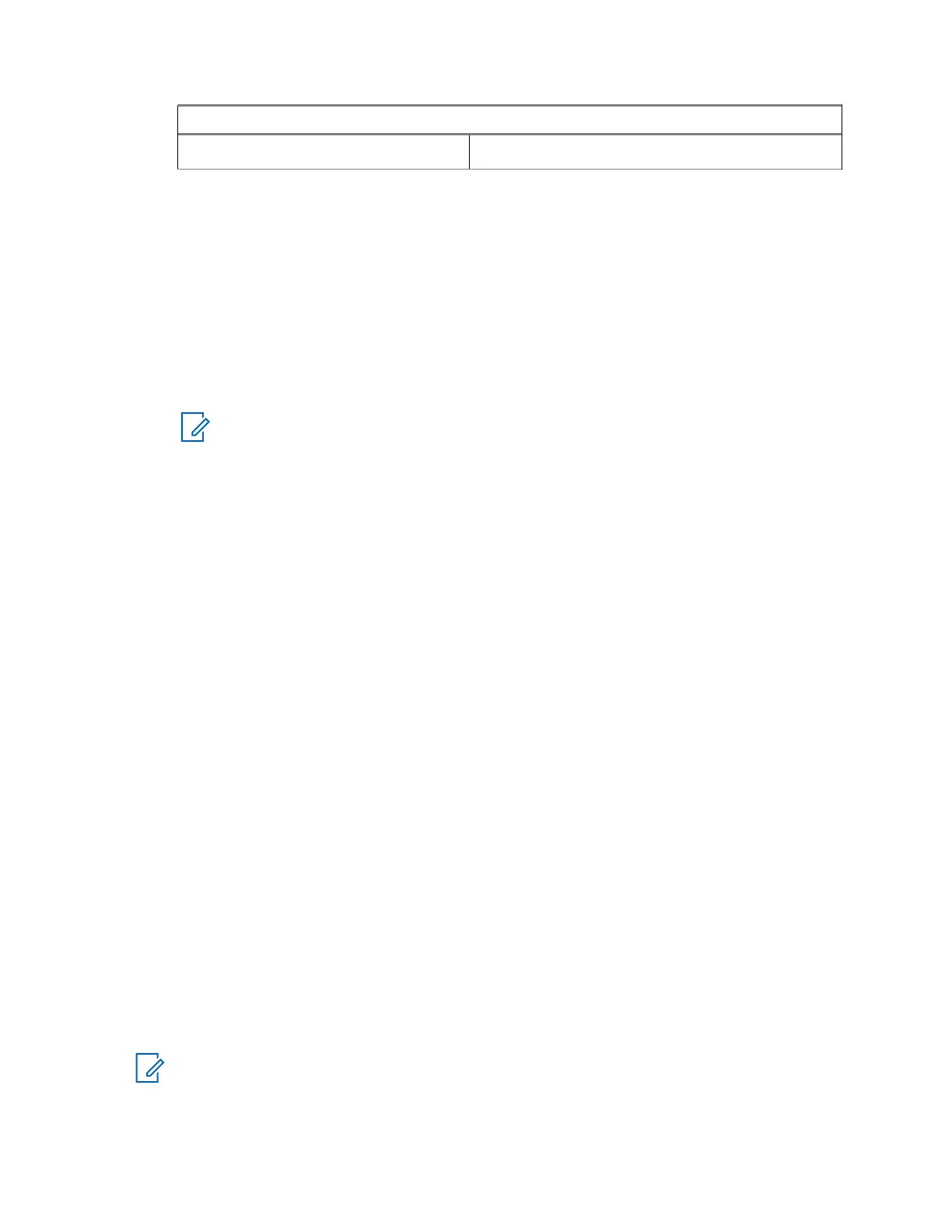If… Then…
b Highlight the device and press Connect.
The sending radio displays the upload icon while sending.
4.6.5.3
Viewing Received Files
This procedure describes how to view files received via Bluetooth.
Procedure:
1 From the home screen, press the Menu key.
2 Select Setup → Bluetooth → My Received Files.
A list of all files received appears.
NOTICE: If you want to view only the JPEG images, use the Picture Browser.
3 Highlight the required file and press Open.
4.6.5.4
Managing Received Files
Procedure:
1 From the home screen, press the Menu key.
2 Select Setup → Bluetooth → My Received Files.
A list of all files received appears.
3 Press the Menu key.
4 Select one of the following:
• Details – displays details of the file: name, size, reception date and time.
• Forward – sends the selected file to another Bluetooth-enabled device. To send the file,
highlight the recipient device and press Select.
• Delete – deletes the selected file.
4.6.6
Disconnecting All Devices
When and where to use: To disconnect all remote devices connected to your radio.
Procedure:
1 From the home screen, press the Menu key.
2 Select Bluetooth → Disconnect All.
All devices are disconnected.
NOTICE:
To disconnect only one device, from the home screen, select Menu → Bluetooth →
Devices, highlight the required device, and press Disconnect.
MN002033A01–AC (en-US)
Chapter 4: Main Menu
Send Feedback 91
