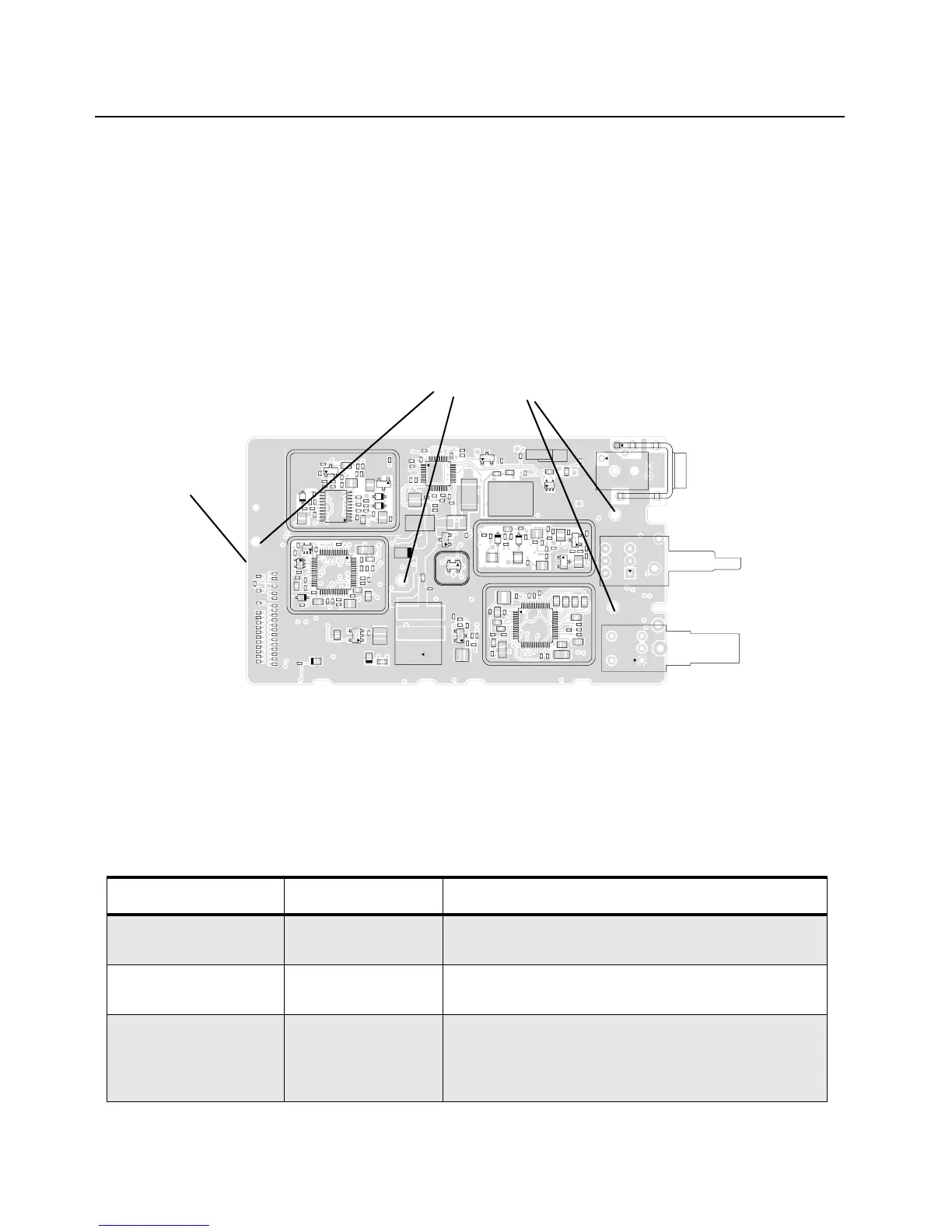3-8 Removing and Reinstalling the Circuit Board
3.8 Removing and Reinstalling the Circuit Board
Both the UHF and VHF circuit boards are removed from the radio chassis in the following manner:
1. Refer to the Basic Service Manual (see Chapter 3- Related Documents) for radio disassembly,
then use a philips screwdriver and to remove the four M2X4 screws shown in Figure 3-2.
2. Lift the circuit board out of the radio chassis, then remove and discard the O-rings located
between the circuit board and chassis.
3. After repairs, replace the O-rings then reinstall the circuit board into the radio chassis.
4. Reinstall and tighten the four Torx screws to secure the circuit board to the chassis.
5. Refer to the Basic Service Manual to reassemble the radio.
Figure 3-2. Circuit Board Removal and Reinstallation
3.9 Error Codes
Turning on the radio using the ON/OFF volume control starts a self-test routine which checks the
RAM, ROM checksum, EEPROM hardware and EEPROM checksum. If these checks are
successfully completed, the radio will generate the Self-Test Pass Tone. Radio emits a low pitch tone
if it fails the self-test.
*Error Code Explanation Corrective Action
“RAM TST ERROR” RAM Test Failure Retest radio by turning it off and turning it on again. If
message reoccurs, replace RAM (U405).
“ROM CS ERROR” ROM Checksum is
wrong.
Reprogram FLASH Memory, then retest. If message
reoccurs, replace ROM (U406).
“EEPRM HW ERROR” Codeplug structure
mismatch, non
existence of
codeplug.
Reprogram codeplug with correct version and retest
radio. If message reoccurs, replace EEPROM
(U407).
M2X4 screw locations
Radio
chassis
2
S502
3
5
4
1
2
S501
C8
C
4
J101
4
3
2
J102
C108
C132
C173
C172
CR105
H101
P100
Q111
3
4
R101
R170
R133
R172
C315
C321
C395
C313
C310
C314
C318
C380
C306
C311
C316
C317
C312
CR304
CR305
CR303
L340
L306
L307
L305
L304
R306
R307
R347
R305
SH302
C309
C307
L303
Q301
R304
R303
R340
R328
C383
C390
C346
C339
C340
C341
C342
C343
C357
C358
R344
13
25
37
1
U301
C337
C329
C347
C348
C356
L314
SH322
C336
C344
C360
C355
C361
C382
L331
R343
R350
C345
C334
C359
C327
C330
C326
C338
L330
Q302
R315
R313
R311
R312
B501
32
1
C503
CR306
CR501
F501
SH304
C105
C130
C138
C151
C170
C174
C123
C126
C133
C128
C135
C150
C152
C134
E101
L112
R102
R329
R109
R130
R131
R132
25
9
17
U102
1
VR439
C241
C246
C255
C281
C295
C372
C252
C242
C243
C250
C244
C245
C254
C371
C373
C378
CR241
CR242
CR243
CR251
L241
L281
L242
L251
Q310
R330
R332
R110
R112
R111
R242
R241
R251
R244
R245
R252
R254
R331
R349
SH242
U241
10
20
1
11
C201
C264
C218
C223
C224
C231
C296
C298
C202
C204
C206
C207
C208
C219
C232
C234
C258
C259
C263
C265
C293
CR203
L261
R204
R281
R202
R201
R231
R232
R233
SH202
13
25
37
1
U201
U210
3
4
U211
3
4
C277
C279
C523
C278
L505
U248
VR442
VR506
C525
C526
C527
C528
C529
C530
C531
C532
C533
C534
C535
C536
C537
C538
C539
C540
C541
C542
C543
C544
C545
C546
C547
C548
C549
C550
C551
C552
C553
C555
R509
R510
R511
