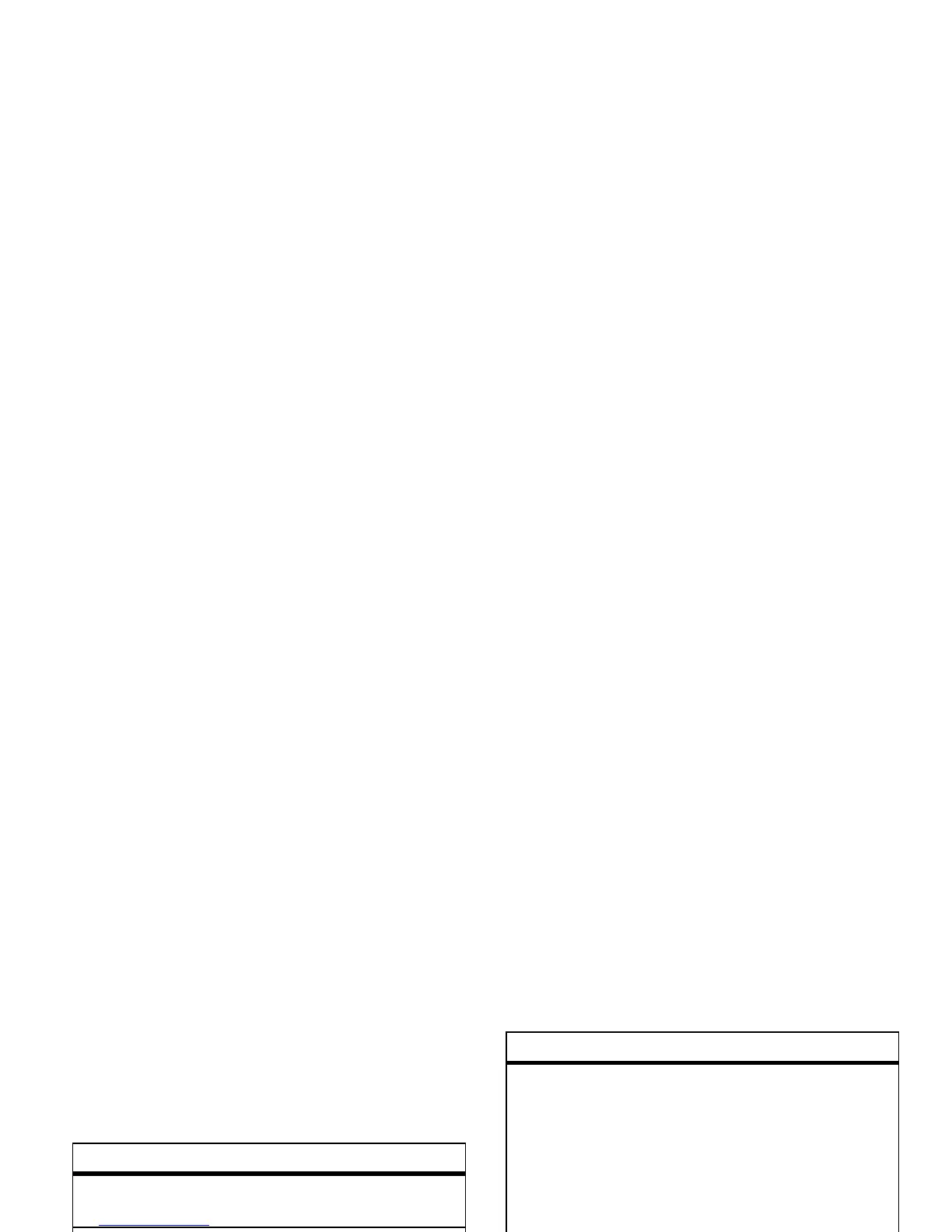17
essentials
tips & tricks
From the home screen
(page 18), you can use the
following shortcuts:
To... Do this...
view your phone
number
Press
B#
.
redial a number
Press
N
, then scroll to the
number you want to call and
press
N
again.
lock/unlock
keypad
Press
B*
.
take photos &
video clips
Activate the photo camera by
pressing
b
. Activate the
video camera by
pressing
and holding
b
.
store a phone
number
Enter a phone number, and
press
Store
. Enter a name and
other details for the phone
number. (To select a
highlighted item, press the
center key
s
.) Press
Done
to
store the number and other
entry information.
To... Do this...
