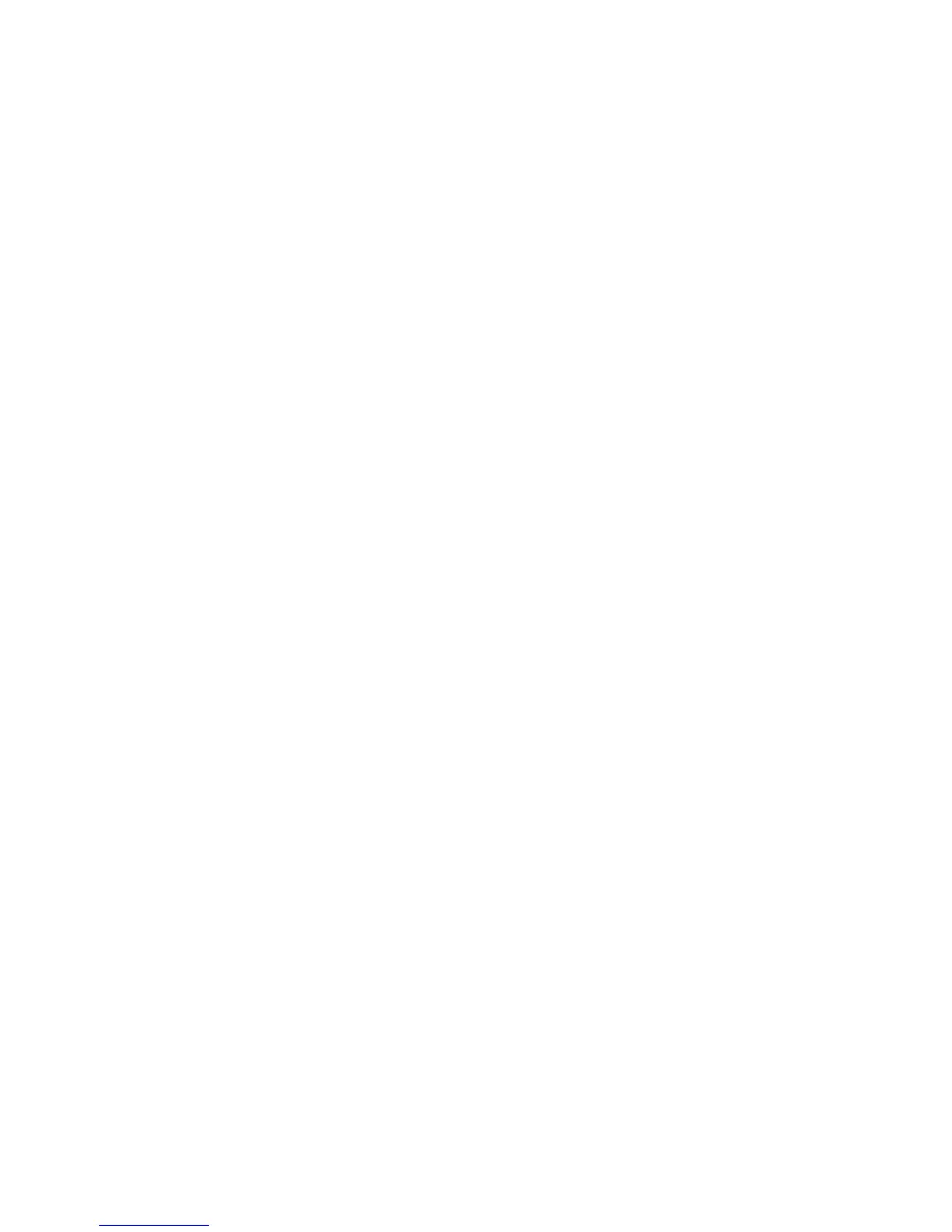50
connections
•
Headset—Describes how a Bluetooth enabled
headset should communicate with a computer
or other Bluetooth enabled device such as a
mobile phone.
•
Handsfree—Describes how a gateway device
can be used to place and receive calls for a
handsfree device. For example, an vehicle
handsfree kit could use a mobile phone as a
gateway device.
•
Dial Up Networking (DUN)—Provides a
standard to access the Internet and other
dial-up services with a Bluetooth wireless
connection.
•
OBEX (OBject EXchange) profiles—File
Transfer Profile (FTP) and Object Push Profile
(OPP) for user-generated content (image), and
vCard (OPP only).
Note:
This phone does not support all OBEX profiles.
For more Bluetooth wireless connections support
information, go to
www.motorola.com/Bluetoothsupport
.
Note:
All multimedia (video player, audio player,
shutter tones) will play from the speakerphone when
your phone is connected to another Bluetooth device.
For maximum Bluetooth security
, you should
always connect Bluetooth devices in a safe, private
environment, away from other devices with Bluetooth
connection capabilities.
turn Bluetooth power on/off
Set Bluetooth power to be on whenever your phone
is on.
Find it:
s
>
w Settings
>
Connection
>
Bluetooth Link
>
Setup
1
Scroll to
Power
and press
Change
.
2
Scroll to
On
and press
Select
.
Note:
To extend battery life, use this procedure and
set Bluetooth power to
Off
when not in use. If you turn
Bluetooth power
Off
, your phone will not connect to
other Bluetooth devices until you turn Bluetooth
power
On
and reconnect.
