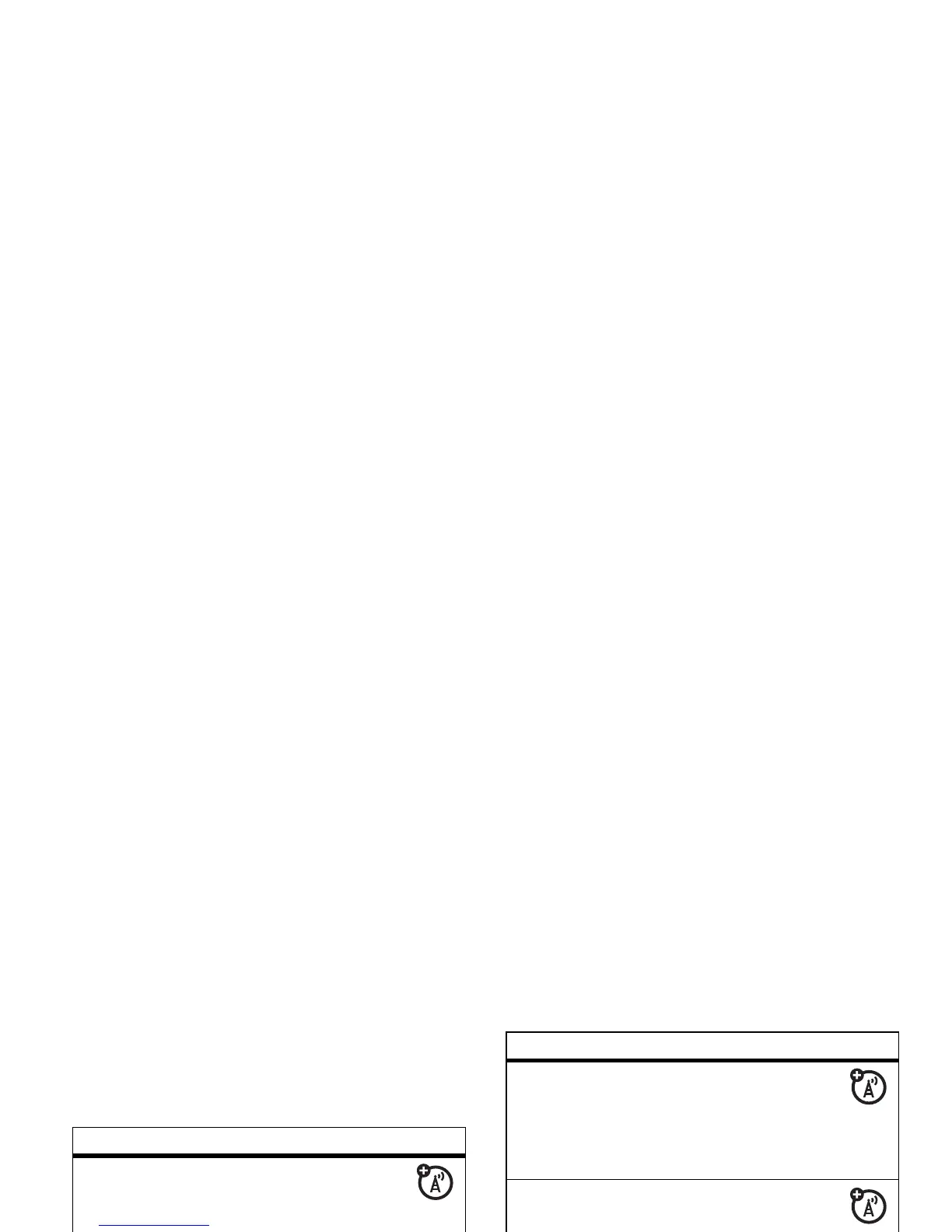47
messages
more messaging
features
features
send text message
s
>
e Messaging
>
Create Message
>
New Short Message
Press
Options
to perform other actions on the
message.
use multimedia template
Multimedia templates are messages with
preloaded media but no text. You can save time by
sending them with text you enter.
s
>
e Messaging
>
Create Message
>
Picture Msg Templates
create quick text
Enter and store
Quick Text
(prewritten)
messages that you can select and send later.
s
>
e Messaging
>
Quick Text
>
[New Quick Text]
Enter the new message and press
Ok
to save it.
send quick text
s
>
e Messaging
>
Quick Text
Scroll to the quick text you want to send and press
Options
, then scroll to
Send
and press
Select
.
view sent message
s
>
e Messaging
>
Outbox
Scroll to the message you want to view and press
the center key
s
.
Press
Options
to perform other actions on the
message.
read received message
s
>
e Messaging
>
Message Inbox
Scroll to the message you want to view and press
the center key
s
.
Press
Options
to perform other actions on the
message.
features
