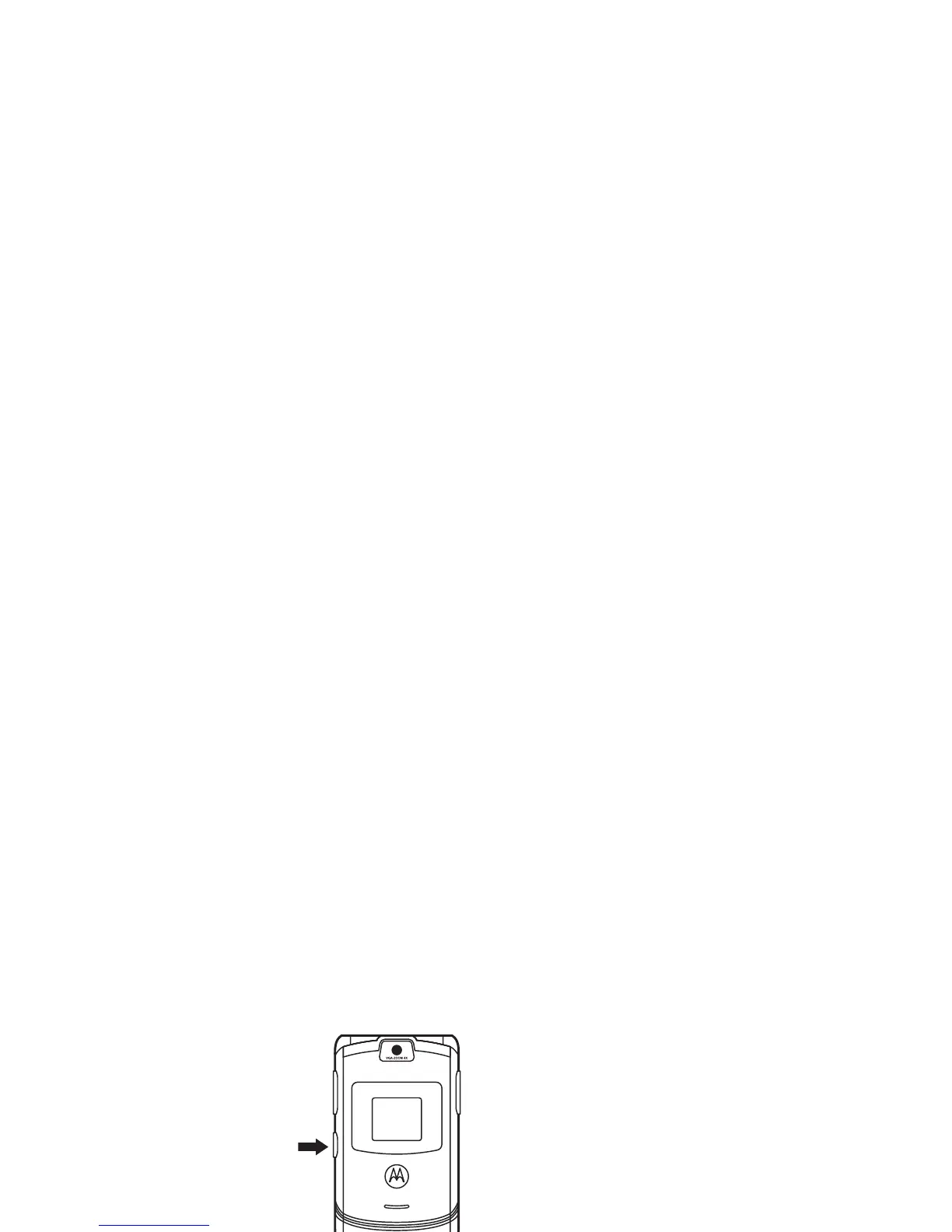27
basics
5
To end the call, press
and hold the
smart/speakerphone
key. You will see
Call
Ended
and hear a soft
audio alert.
codes &
passwords
Your phone’s four-digit
unlock code
is originally set to
1234
or to the last four digits of your phone number.
The six-digit
security code
is originally set to
000000
.
Your service provider may reset these codes before
you get your phone.
If your service provider didn’t change these codes, you
should change them to prevent others from accessing
your personal information. The unlock code must
contain four digits. The security code must contain six
digits.
To change a code or password
:
Find it:
s
>
w Settings
>
Security
>
New Passwords
Select the type of code you want to change, enter the
old code when prompted, then enter the new code.
If you forget your unlock code:
At the
Enter Unlock Code
prompt, try entering 1234 or the last four digits of your
phone number. If that doesn’t work:
If you forget your security code
, contact your
service provider.
lock & unlock phone
You can lock your phone manually or set it to lock
automatically whenever you turn it off.
To lock or unlock your phone, you need the four-digit
unlock code. A locked phone still rings or vibrates for
incoming calls or messages,
but you have to unlock
it to answer
.
