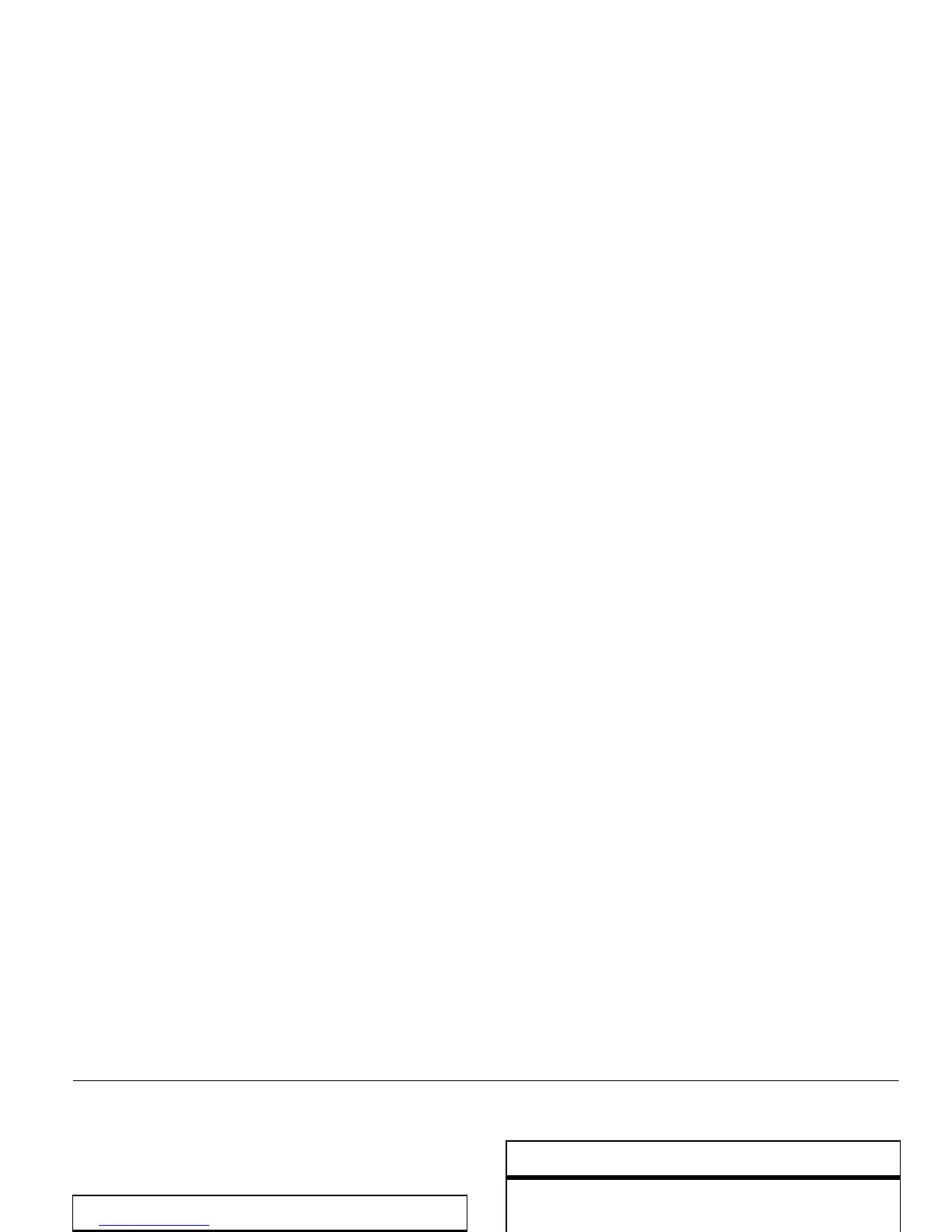other features—advanced calling
55
other features
advanced calling
features
conference call
During a call, dial the next number and press
N
, then press
N
again.
restrict calls
Restrict outgoing or incoming calls:
s
>
w
>
Settings
>
Security
>
Restrict Calls
When prompted, enter the unlock code (see
page 27) and press
Ok
. Then select
Outgoing Calls
or
Incoming Calls
and press
Change
, then select
All
,
None
, or
Contacts
.
auto PIN dial
Some networks require an authenticating PIN code
to allow outgoing calls. Use Auto PIN Dial to enter
your PIN code automatically.
s
>
w
>
Settings
>
Initial Setup
>
Auto PIN Dial
features
