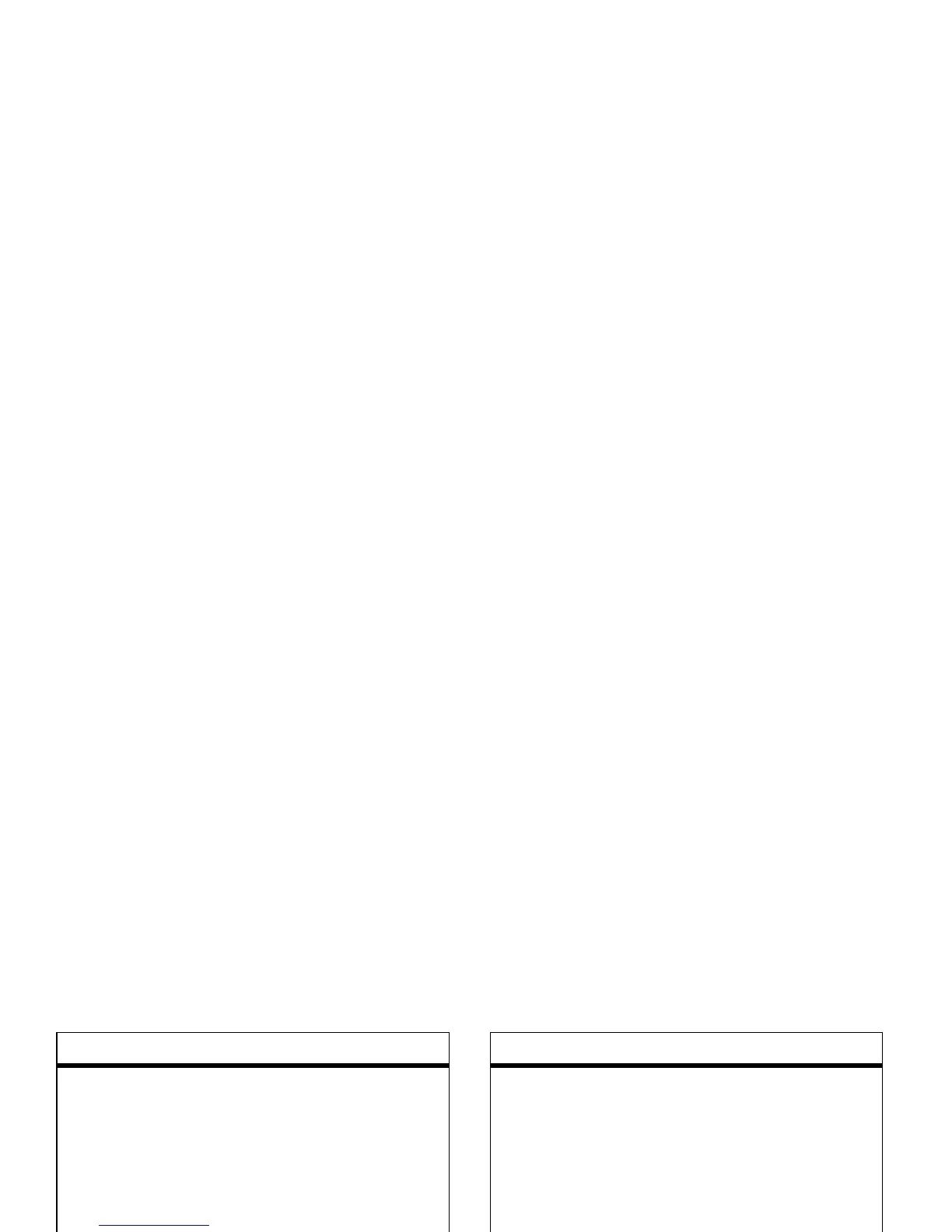68
other features—contacts
set speed dial number
Assign a speed dial number to a
Contacts
entry:
MENU
(
s
)
E CONTACTS
Contact List
entry
Press
Edit
and scroll to the number to be
assigned a speed dial number. Press
Options
,
then scroll to
Set Speed Dial
and press
OK
(
s
).
set default number for entry
Set the default number for a
Contacts
entry
with multiple numbers:
MENU
(
s
)
E CONTACTS
Contact List
entry
Press
Edit
and scroll to the number to be set
as the default number. Press
Options
, then
scroll to
Set As Default
and press
OK
(
s
).
features
assign ringer ID to entry
Assign a distinctive ringtone to a
Contacts
entry:
MENU
(
s
)
E CONTACTS
Contact List
entry
Press
Edit
and scroll to
Ringtone
. Press
Set
to go
to the
TUNES & TONES
menu.
Scroll to the desired ringtone and press
OK
(
s
).
Your phone plays the assigned ringtone
when you receive a call from that entry, if
Ringer IDs
is set to
On
(see page 52).
features
