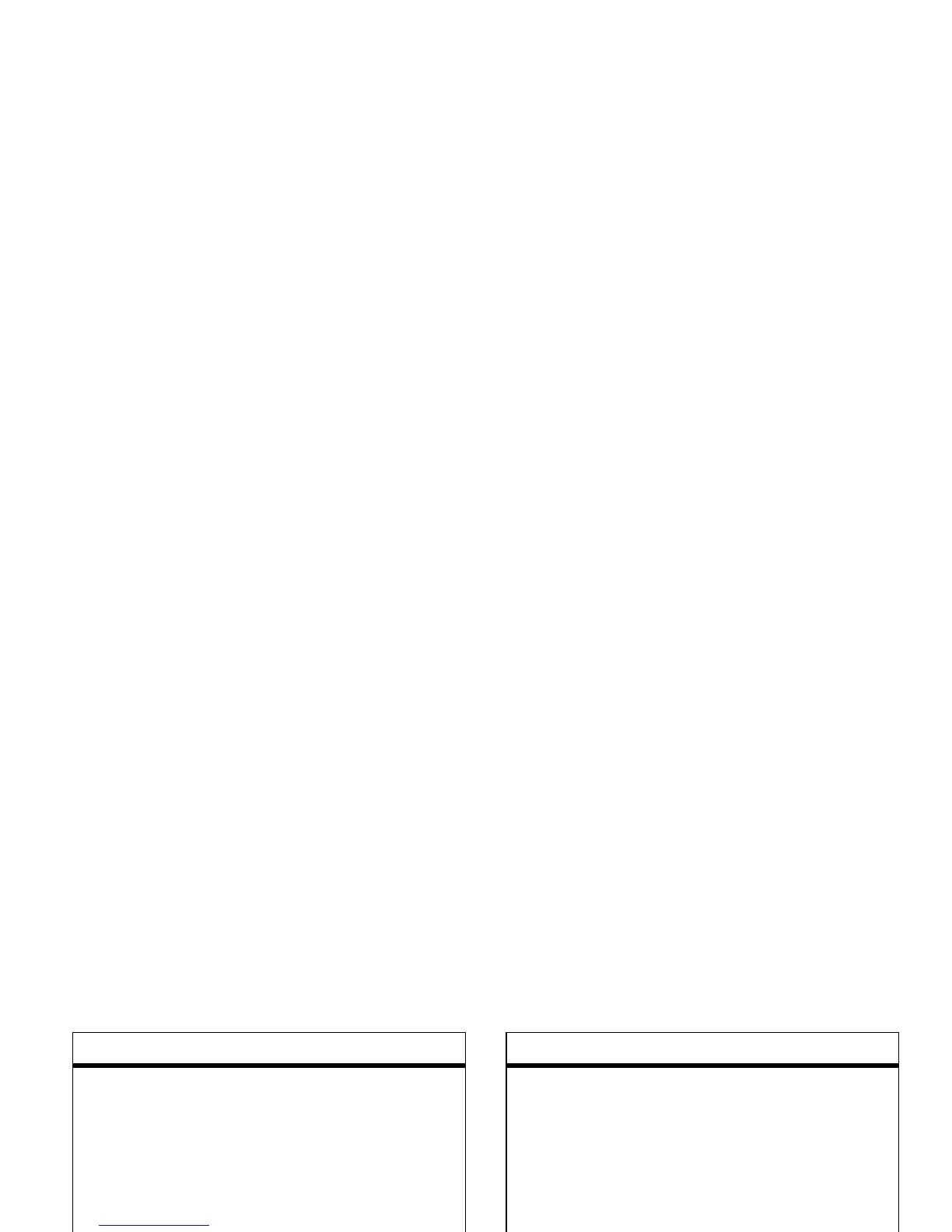69
other features—contacts
create new ringtone
Create a recording that you can assign as a
ringtone for an entry:
MENU
(
s
)
E CONTACTS
Contact List
entry
Press
Edit
and scroll to
Ringtone
. Press
Set
to
go to the
TUNES & TONES
menu.
Select
Record New
and follow the prompts to
create a recording that is stored with your
other ringtones.
Note:
After you create a recording, you
must assign it from the ringtone list to the
desired contact (see page 68).
features
download ringtone
MENU
(
s
)
E CONTACTS
Contact List
entry
Press
Edit
and scroll to
Ringtone
. Press
Set
to
go to the
TUNES & TONES
menu.
Select
Get New
and then proceed to
download and save a ringtone.
erase entry
Erase a
Contacts
entry:
MENU
(
s
)
E CONTACTS
Contact List
entry
Press
Options
, then scroll to
Erase
and press
OK
(
s
).
features
