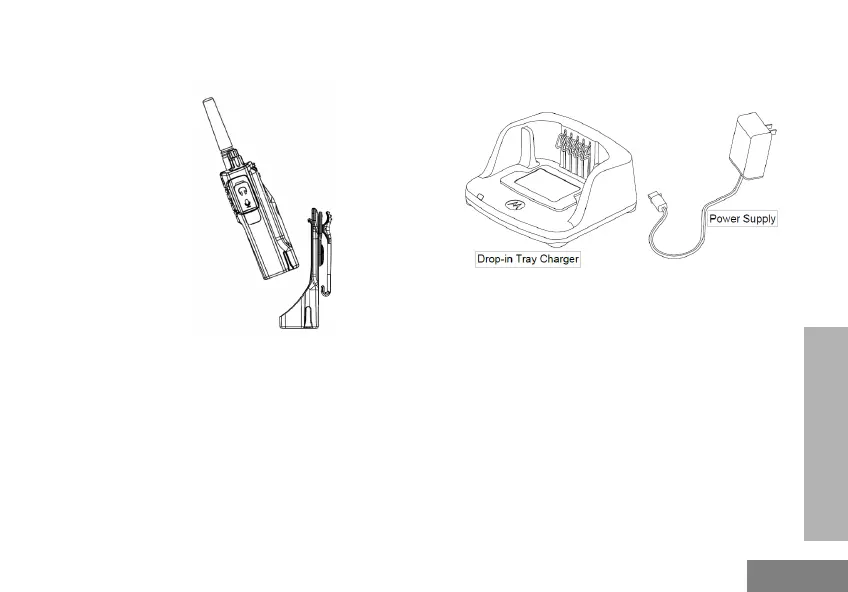RADIO OVERVIEW
English
19
Holster
1.
Slide the radio into the base of the holster and
then press the radio against the back of the
holster until the top clip is inserted in the top
latch of the battery.
2.
To remove, detach the top clip of the holster
from the top latch of the battery and then slide
the radio up from the holster.
Power Supply, Adaptor and Drop-in Tray
Charger
The radio is equipped with one Drop-in Tray
Charger and one Power Supply with Adaptor.
For details, see “Chargers” on page 72.
