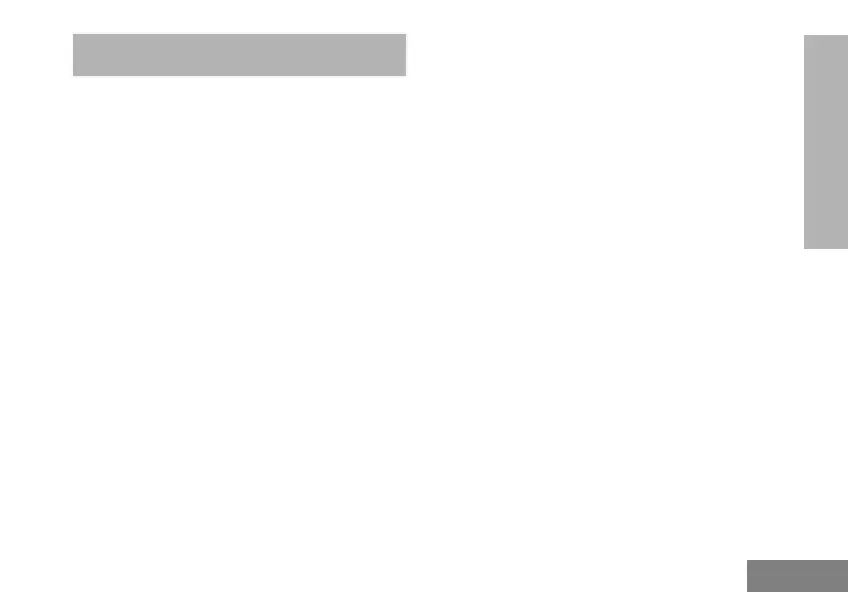GETTING STARTED
English
29
GETTING STARTED
For the following explanations, refer to “Parts of
the Radio” on page 11.
TURNING RADIO ON/OFF
To turn ON the radio, rotate the On/Off/
Volume Knob clockwise. The radio will chirp
and announce the "Channel Number", also
the LED Indicator will briefly blink red.
To turn the radio OFF, rotate the On/Off/Volume
Knob counterclockwise until you hear a ‘click’
and the radio LED Indicator turns OFF.
ADJUSTING VOLUME
Turn the On/Off/Volume Knob clockwise to
increase the volume, or counterclockwise to
decrease the volume.
Note: Do not hold the radio too close to the ear
when the volume is high or when adjusting
the volume
SELECTING A CHANNEL
To select a channel, rotate the Channel
Selector Knob and select the desired channel
number.
Program each channel separately. Each
channel has its own Frequency, Interference
Eliminator Code and Scan Settings.
TALKING AND MONITORING
It is important to monitor for traffic before
transmitting to avoid ‘talking over’ someone
who is already transmitting
To monitor, long press and hold the SB1(*)
button to access channel traffic. If no activity is
present, you will hear ‘static’. To release, press
SB1 again. Once channel traffic has cleared,
proceed with your call by pressing the PTT
button. When transmitting, the LED Indicator
will blink red every 3 seconds.
