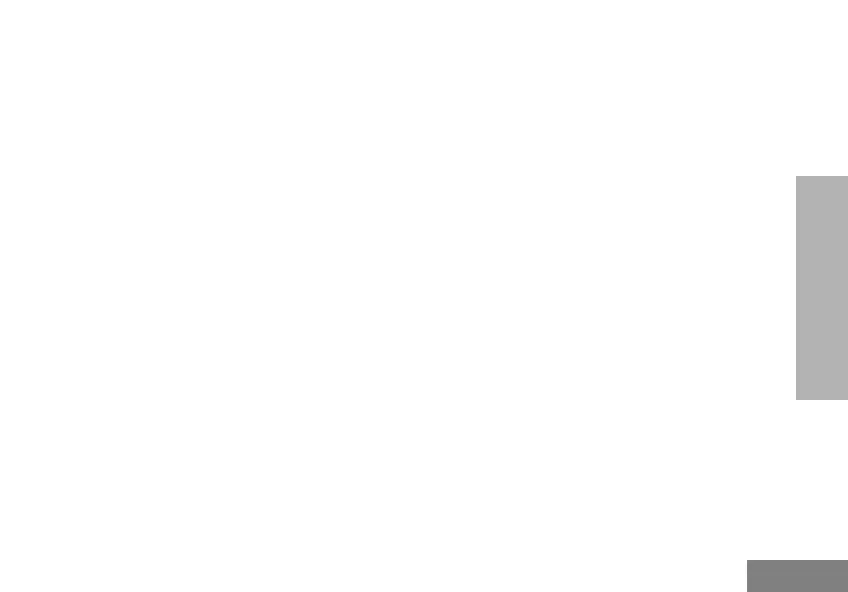PROGRAMMING
FEATURES
English
45
•
Example of Programming Auto-Scan
Auto-Scan is the third Programming Mode
and can be set to either ON or OFF on a
particular channel.
To set Auto-Scan to ON:
•
Enter Programming Mode and select the desired
channel
•
Short press the PTT button three times to enter
Auto-Scan Programming Selection Mode. The
radio will announces "Auto-Scan" and current
setting (Able or Disable)
•
Short press the SB1 or SB2 buttons to toggle
Able/Disable the Auto-Scan feature in the
channel. Voice confirmation will indicate
modified status.
Example of Programming Active Channels
Active Channels is the last Programming
Mode and It allows to modify the amount of
active channels in a Radio.
To set Active Channels:
Enter Programming Mode and select the
desired channel
Short press the PTT button Four times to enter
Active Channels Programming Selection Mode.
The radio will announces "Active Channels" and
current value.
Short press the SB1 or SB2 buttons until you
hear the number of channels desired.
•
•
