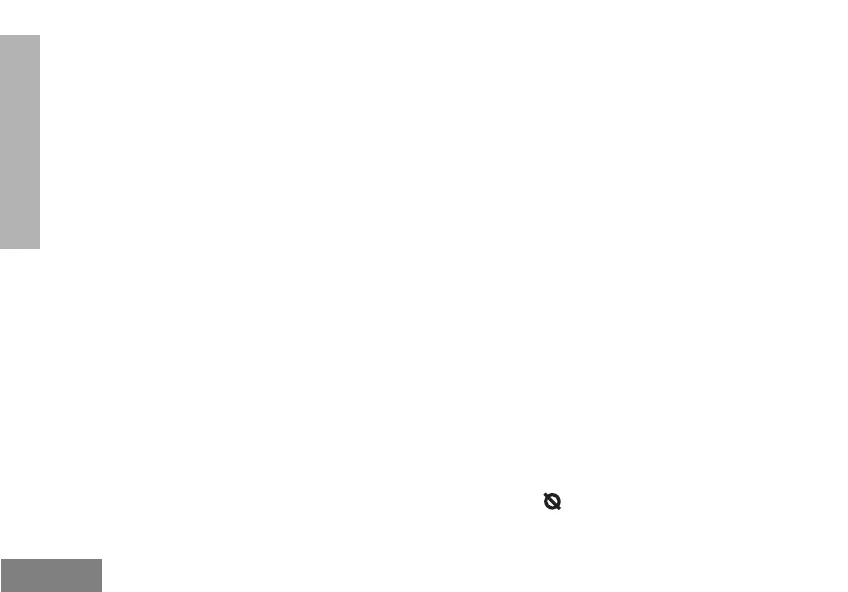CONTENTS
English
2
Getting Started . . . . . . . . . . . . . . . . . . . . . .29
Turning radio ON/OFF. . . . . . . . . . . . . . . . . .29
Adjusting Volume . . . . . . . . . . . . . . . . . . . . .29
Selecting a Channel . . . . . . . . . . . . . . . . . . .29
Talking and Monitoring . . . . . . . . . . . . . . . . .29
Receiving a Call . . . . . . . . . . . . . . . . . . . . . .30
Talk Range . . . . . . . . . . . . . . . . . . . . . . . . . .30
Radio LED Indicators . . . . . . . . . . . . . . . . . .32
Hands-Free Use/VOX . . . . . . . . . . . . . . . . . .33
With Compatible VOX Accessories. . . . .33
Setting VOX Sensitivity . . . . . . . . . . . . . .34
Microphone Gain. . . . . . . . . . . . . . . . . . .34
Battery Save . . . . . . . . . . . . . . . . . . . . . .34
Reset to Factory Defaults . . . . . . . . . . . .34
End of Transmission Tone
(Roger Beep Tone) . . . . . . . . . . . . . . . . .35
Programming Features . . . . . . . . . . . . . . .36
Programming Mode. . . . . . . . . . . . . . . . . . . .36
Learning to Read the Values
the Radio Signals You . . . . . . . . . . . . . .36
Entering Programming Mode . . . . . . . . .39
Reading Frequencies Values . . . . . . . . .39
Reading CTCSS/DPL Values . . . . . . . . 40
Reading Auto-Scan Values . . . . . . . . . . 41
Programming Frequencies, Codes,
Auto-Scan an Active Channels . . . . . . . 41
Programming Mode FAQ. . . . . . . . . . . . 42
Programming Values Example. . . . . . . . . . . 43
Example of Programming
a Frequency. . . . . . . . . . . . . . . . . . . . . . 43
Example of Programming
a Code . . . . . . . . . . . . . . . . . . . . . . . . . . 44
Example of Programming
Auto-Scan . . . . . . . . . . . . . . . . . . . . . . . 45
Other Programming Features . . . . . . . . . . . 46
Scan. . . . . . . . . . . . . . . . . . . . . . . . . . . . 46
Editing Scan List . . . . . . . . . . . . . . . . . . 47
Nuisance Channel Delete . . . . . . . . . . . 47
CPS (Computer Programming Software) . . . 48
Time-Out Timer . . . . . . . . . . . . . . . . . . . 49
Power Select . . . . . . . . . . . . . . . . . . . . . 49
Battery Type Setting . . . . . . . . . . . . . . . 49
Call Tones . . . . . . . . . . . . . . . . . . . . . . . 49
Scramble . . . . . . . . . . . . . . . . . . . . . 50
Reverse Burst . . . . . . . . . . . . . . . . . . . . 50