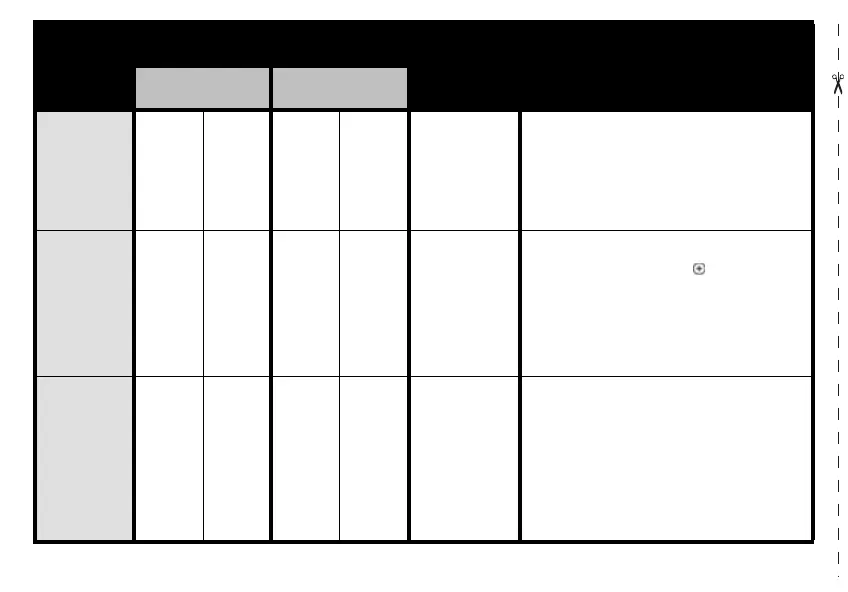84
Call Tones (4) Yes No Yes Yes
OFF /
BUTTON A
Front panel radio programming available only for
Display Models by going into Programming
Mode(1). Values available are 0 (OFF),1, 2 and 3.
To enable/disable Call Tones press Button A (default
button).
Channel
Aliasing
Yes N/A Yes N/A OFF
Only Display Models. To enter or exit Channel
Aliasing mode press PTT and buttons
simultaneously while turning radio ON for 3 sec.
After editing, to exit and save, long press PTT.
Note: To edit, refer to Programming Features/
Editing Channels.
Channels Yes Yes Yes Yes Model Dependant
You can select channels using the Channel Selector
Knob (non-display models) or the MENU button
(display models). You can also add or delete
channels by using the CPS.
Note: Enabling/disabling channels via CPS will
automatically affect the Max Channels you are able
to program via front panel.
Features
Programmable Via
RADIO PANEL
Programmable via
CPS
Default Value Programming Tips
Display
Non-
Display
Display
Non-
Display
