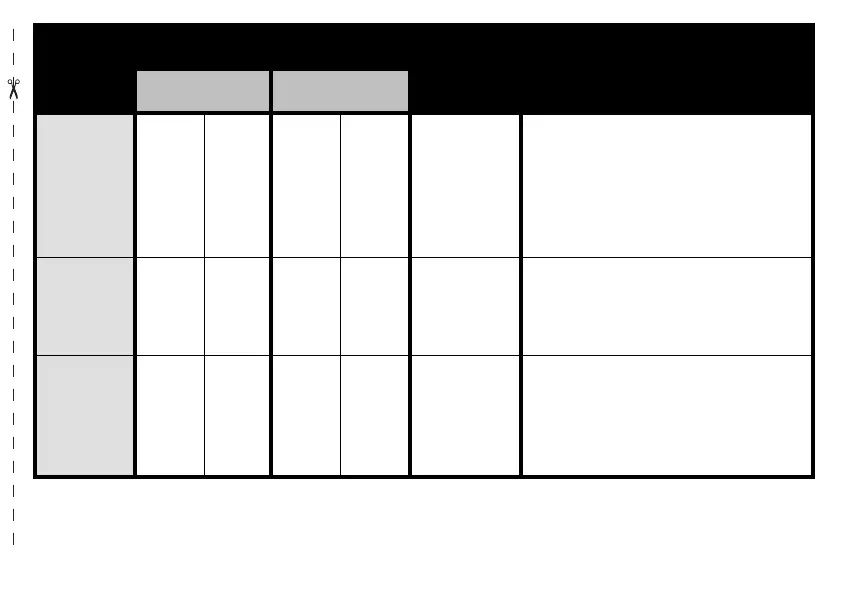89
Nuisance Ch
Delete (4)
Yes Yes Yes Yes SB2 Button
Press SB2 to start scanning and wait until the radio
lands on the channel you want to delete. Long press
SB2 to delete the channel.
Note: The nuisance deleted channel will be restored
into the scan list when the radio is turned OFF or
you exit SCAN.
PL Defeat Ye s Yes Yes Yes SB1 Button
Also known as ‘Squelch defeat’. Short Press SB1 to
enable PL/DPL defeat so you can listen or monitor
any activity in the channel without noise. Press SB1
again to disable PL/DPL defeat.
Power Select
(4)
Yes Yes Yes Ye s
High Power
(Model
dependant)
Use CPS to program an SBx button to be used for
selecting the transmission power level you want for
each channel. Note: There may be power
restrictions depending on the frequency chosen in
each channel.
Features
Programmable Via
RADIO PANEL
Programmable via
CPS
Default Value Programming Tips
Display
Non-
Display
Display
Non-
Display
