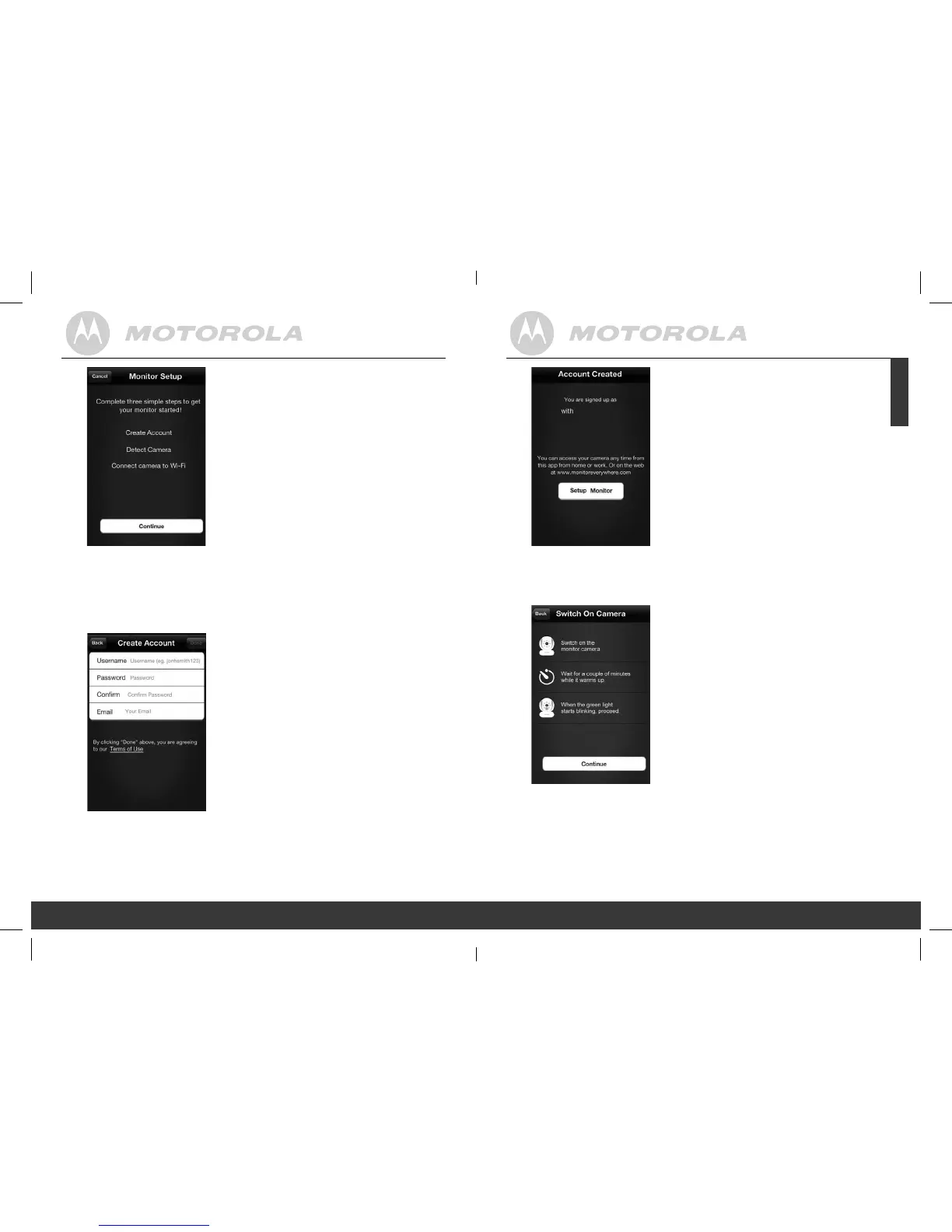14
15
S5
•
T
ap ‘Setup Monitor’ (picture S5)
S6
• Switch on the camera (see 5. Procedure for resetting the
Camera) and follow the on-screen instructions.
• Tap Continue (picture S6).
Getting started: Working with iPhone
®
/iPad
®
14
Getting started: Working with iPhone
®
/iPad
®
15
ENGLISH
S3
•
T
ap Continue (picture S3).
• Enter a user name, a password and an e-mail address
(picture S4).
S4
• Tap Done.
P130082_Scout1_UG_US_EN_V5_2013_08_19.indd 14-15 19/08/2013 3:41 PM
