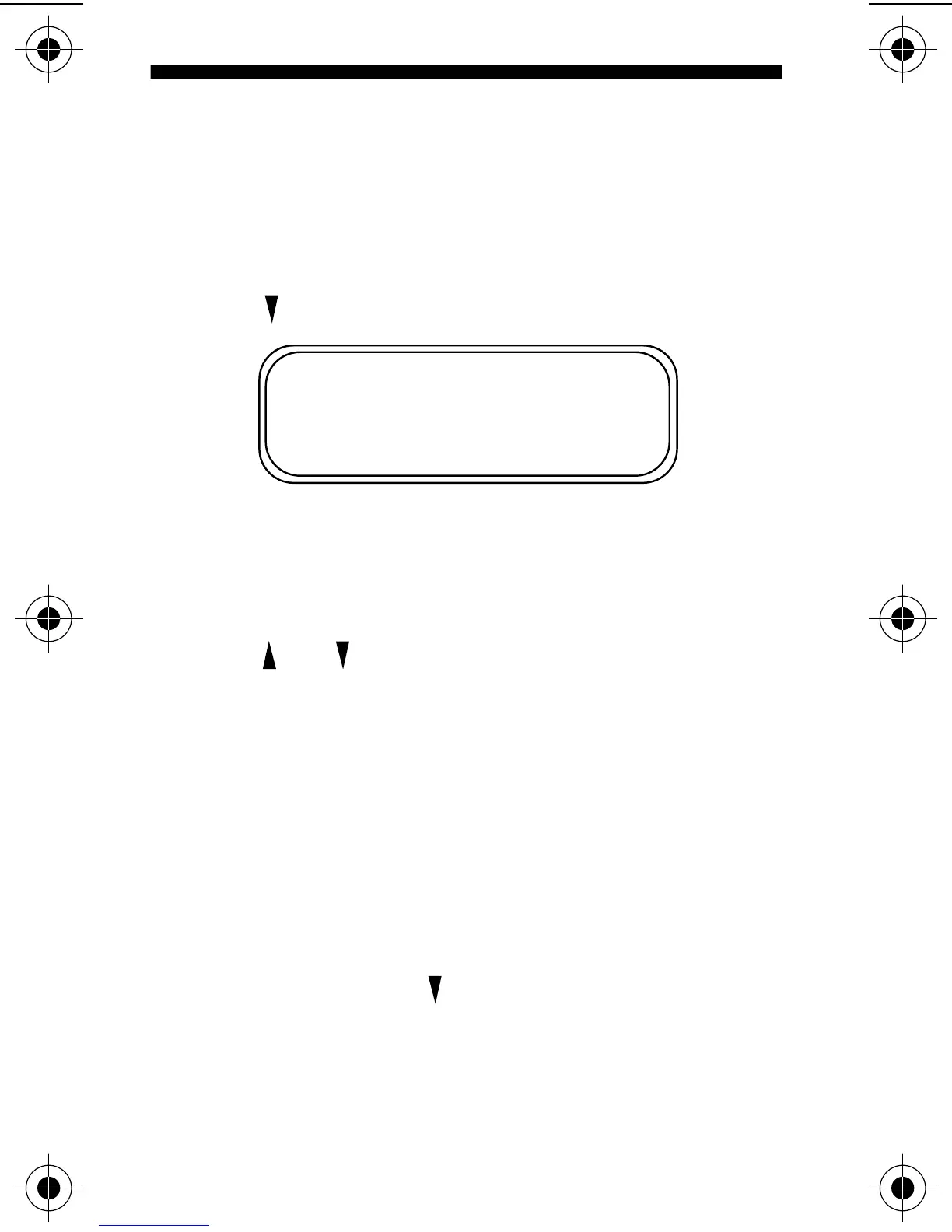8
Setting the Alarm
The alarm on your message receiver can be set for a
specific time and date, or it can be used as a daily
alarm.
To set the alarm for a specific time and date:
➊ Press Á to display the function menu.
➋ Press
ä to move the cursor to Ñ.
➌ Press
Á to display the set-time-and-alarm screen.
➍ Press to move the cursor to
Ö.
The alarm symbol defines the alarm status -- either
alarm enabled (
c) or alarm disabled (Ã).
➎ Press
ã to move the cursor to Ö.
➏ Press or to enable or disable the alarm.
➐ Press
ã to move the cursor to the hour digit.
➑ Repeat the process for each entry (minute, AM/PM,
and date).
➒ Press
Á to activate your selection. The Ö symbol
is shown on the display.
At the selected time, your message receiver emits a
12-second audible alert even if the message receiver
is in the silent mode.
To set the alarm to alert daily:
Follow the steps previously described, except when
setting the date, press for the date entries until you
see a blank month, day, and year (--/--/--). The alarm is
now set to alert every day at this specified time.
NOTE: If the alarm expires without being acknowl-
edged, the
Ö symbol flashes until one of the message
receiver buttons is pressed.
Ñ22:23ô05/06/96
●
Ã0:00ô--/--/--●
SET ALARM
Example of Set-Time-and-Alarm Screen
1027B15.fr5 Page 8 Thursday, December 5, 1996 09:56