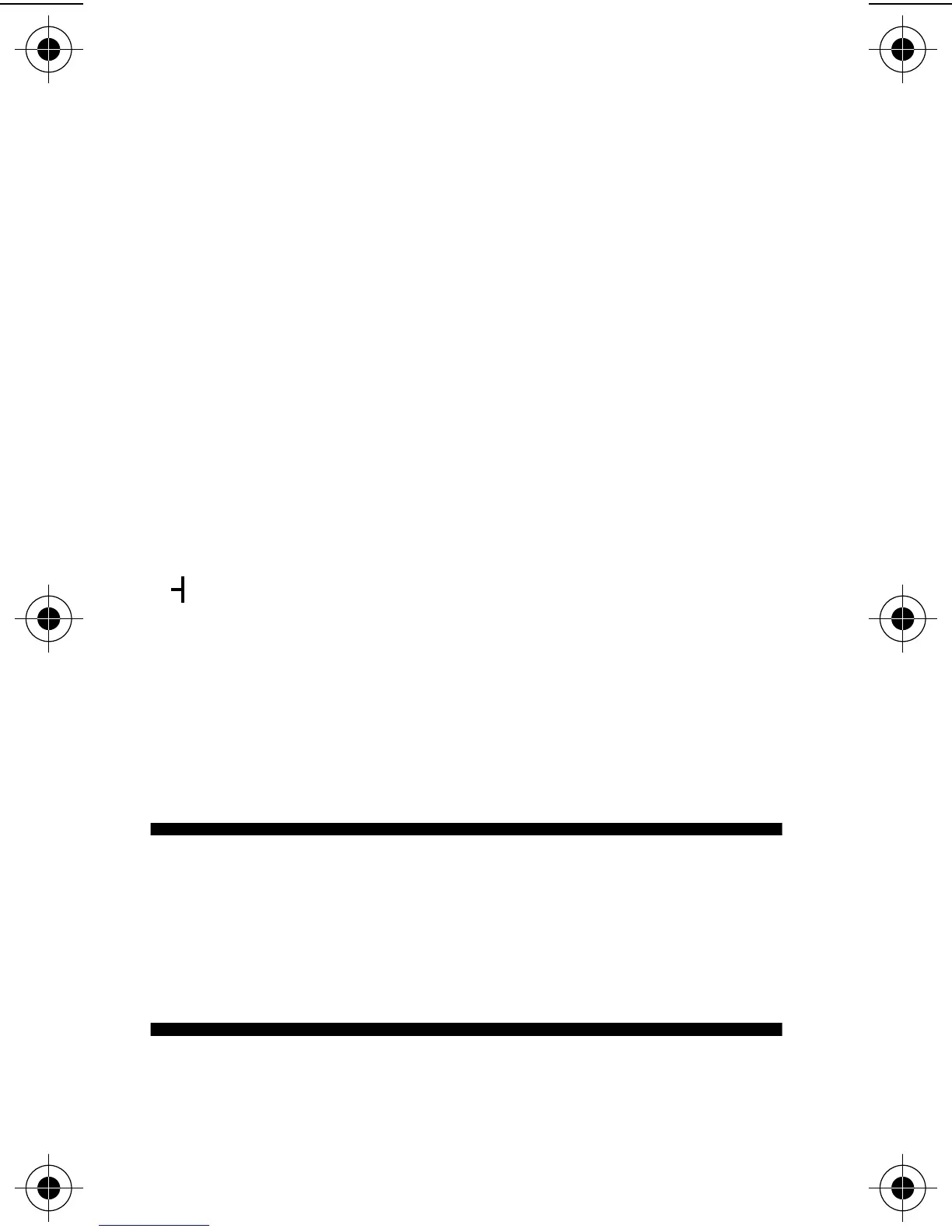4
Other Symbols:
å
Enter Auto On/Off Menu and Auto On/Off
Enabled
õ
Auto On/Off Disabled
ô
24 Hour Time
AM
AM Time
PM
PM Time
Ã
Disable Alarm
c
Enable Alarm
Ç
No Message Alert (On Choose Alert Menu)
Õ
Chirping Alert (On Choose Alert Menu)
(
Full Battery Gauge
,
Low Battery Gauge
T
Out of Range
Ü
Message Continuation
Truncated Message
<..> Alphanumeric Missing Fragment Indicator*
_____ Long Numeric Missing Fragment Indicator*
ú
Errored Data Indicator
*
These symbols are applicable to SCRIPTOR FLX4
only.
Turning Your Message Receiver On
Press
Ë
.
Your message receiver alerts and shows
ë
in the left
column of the display. The time and date are shown at
the bottom of the display.
Turning Your Message Receiver Off
➊
Press
Á
to display the function menu.
➋
Press
ä
to move the cursor to
ó
.
➌
Press
Á
twice to turn the message receiver off.
1027B15.fr5 Page 4 Thursday, December 5, 1996 09:56
