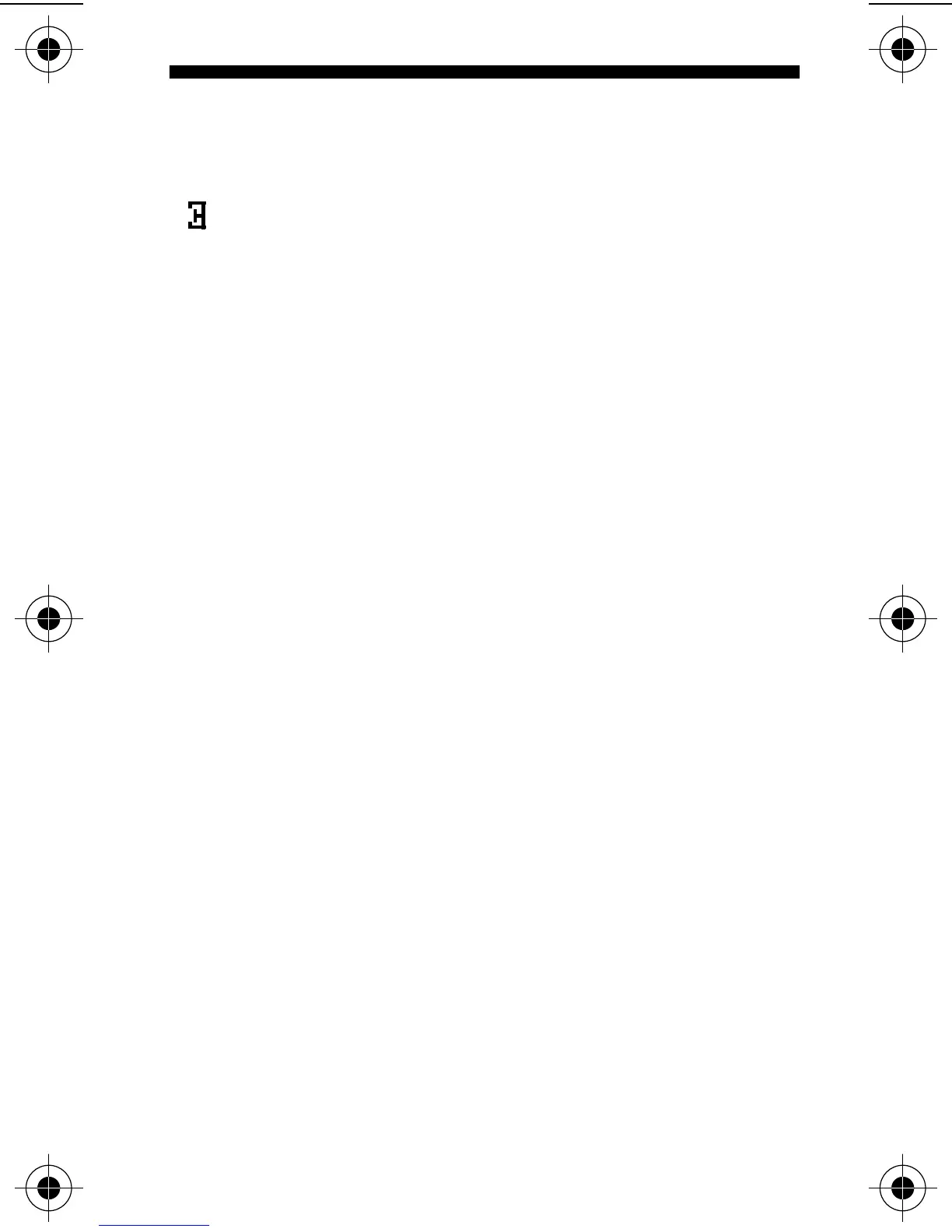3
Message Receiver Symbols
Message Receiver Status Symbols: (Left column)
ë
Power On
Í
Audible Alert Mode
Auto On/Off
Ö
Alarm
Message Status Symbols: (Top two rows of
display)
í
Locked Message
Õ
Maildrop Indicator (Alert Enabled)
V
Maildrop Indicator (Alert Disabled)
ü
Message In Memory Indicator
é
Memory Full Indicator
Ö
Alarmed Message
Function Menu Symbols: (Bottom row of display)
È
Choose Alert
Ñ
Set Time and Alarm
å
Set Auto On/Off
É
Set Audible Alert
Ç
Set Silent Alert
ó
Turn Message Receiver Off
ò
Escape (to status screen)
ï
Delete Message
ñ
Delete All Messages
í
Lock Message
ì
Unlock Message
Õ
Maildrop Indicator (Alert Enabled)
Ì
Maildrop Indicator (Alert Disabled)
Ö
Set Message Alarm
¶
Add to Notebook
1027B15.fr5 Page 3 Thursday, December 5, 1996 09:56