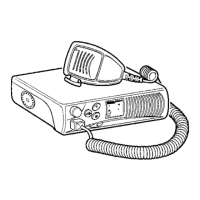34
I. POWER-UP SELF-CHECK DISPLAYS (Spectra and Spectra 9000 Control Head)
When the radio is powered up, the control head goes through a self-test routine to check for system failures.
Table 11 lists the error messages that may appear in the display, followed by the possible causes and remedies.
TROUBLESHOOTING AND REPAIR
DISPLAY SHOWS
ITEM Spectra Spectra 9000 POSSIBLE CAUSE REMEDY
A FL 01/81 FAIL 01/81 The pattern stored in the memory board ROM is Replace memory board.
incorrect.
B FL 01/82 FAIL 01/82 The pattern stored in the memory board EEPROM a. Reprogram EEPROM from ARCHIVE file if
is incorrect. available. See paragraph VII. E., step 6a.
b. Replace memory board.
C FL 01/83 FAIL 01/83 Radio has conditions A and B.
D FL 01/84 FAIL 01/84 1. Memory board EEPROM is blank. Replace memory board.
2. Microcomputer EEPROM is blank. Replace command board.
E FL 01/85 FAIL 01/85 Radio has conditions A and D.
F FL 01/86 FAIL 01/86 Radio has conditions B and D.
G FL 01/87 FAIL 01/87 Radio has conditions A, B and D.
H FL 01/88 FAIL 01/88 Memory board RAM defective. Replace memory board.
I FL 01/89 FAIL 01/89 Radio has conditions A and H.
J FL 01/8A FAIL 01/8A Radio has conditions B and H.
K FL 01/8B FAIL 01/8B Radio has conditions A, B and H.
L FL 01/8C FAIL 01/8C Radio has conditions D and H.
M FL 01/8D FAIL 01/8D Radio has conditions A, D and H.
N FL 01/90 FAIL 01/90 Serial bus failure. May be a control head failure, a. See control head troubleshooting.
a radio command board failure, or a cabling failure. b. Check rear options connector cabling.
c. Replace command board.
O FL 01/92 FAIL 01/92 The pattern stored within the microcomputer Initialize EEPROM (see paragraph VII.E.).
EEPROM is incorrect.
P FL 01/93 FAIL 01/93 Radio has conditions A and O.
Q FL 01/94 FAIL 01/94 Microcomputer EEPROM is blank. Replace command board.
R FL 01/95 FAIL 01/95 Radio has conditions A and Q.
S FL 05/81 Control head ROM is defective. Replace control head board.
T FL 05/88 Control head ROM is defective. Replace control head board.
U ER 01/82 ERROR 01/02 Radio has an error with its EEPROM; one or more a. Reprogram EEPROM from ARCHIVE file if
modes in the radio have an incorrect pattern in the available. See paragraph VII. E., step 6a.
memory board EEPROM. Radio will function nor- b. Replace memory board.
mally until a corrupted mode is accessed; then,
“FAIL 002” will be displayed (see below).
V Blank display Display malfunction. Replace control head board.
but TX and
BUSY LED’s
lit briefly at
power up
W FAIL 001 FAIL 001 Synthesizer out-of-lock condition. See synthesizer troubleshooting.
X FAIL 002 FAIL 002 The mode which has been accessed has an a. Reprogram EEPROM from ARCHIVE file if
incorrect pattern in the memory board EEPROM. available. (See paragraph VII. E., step 6a.)
(Refer to ER 01/02 above, Item S). b. Replace memory board.
Y FAIL 003 FAIL 003 Mismatch between radio programming and a. Reprogram EEPROM.
control head type. b. Replace control head with correct
control head type.
Z FAIL 999 FAIL 999 Serial number in the memory board and the Replace memory board with the proper one.
microcomputer do not match; Radio will
not function, but will allow test mode operation.
Table 11. Power–Up Self-Check Display

