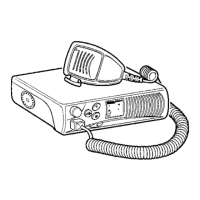38
IV. RECEIVER TROUBLESHOOTING
Table 13 lists a number of receiver-related symp-
toms that may interrupt normal radio operation. Use this
chart to help troubleshoot and repair receiver problems
to the board level. This chart does not attempt to isolate
problems to the component level.
CAUTION
The Audio PA (U450) is a dc-coupled bridge
type amplifier with its outputs directly connected
to the external speaker. Therefore, the speaker
output must never be grounded. Use an audio
isolation transformer (for example, Motorola Part
No. SLN6435A) to isolate test equipment from
the Audio PA (U450)/ speaker.
Symptom Possible Cause Correction or Test (Measurements Taken at Room Temperature)
Radio dead; display 1. Blown fuse Check fuse in red lead of power cable (or green lead if used).
does not light up
2. On/off switch Check for SWB+ at pin 31 of J0502 on the command board. If not there, check for SWB+ at
(Control head) pin 4 of P103 on the control head.
3. Regulators Check for 9.6V on pin 10 of J500 and +5V on pin 1 of J500; if not there, check
(Command board) for A+ at pin 30 of J502; if OK , replace command board.
Radio dead; display 1. Audio PA circuit Check continuity of F500 on command board; if open, check for speaker leads shorted
lights up to ground, replace.
2. Synthesizer (RF board) Check the synthesizer A clock line (pin 14 J500); if not less than 2 volts, go to synthesizer
troubleshooting chart.
3. Regulators Check for 9.6V on pin 10 of J500 and +5V on pin 1 of J500; if not there, check for A+
(Command board) at pin 30 of J502 and SWB+ at pin 31 of J502; if OK, replace command board.
No receiver audio or 1. Audio PA circuit a. Is PL or DPL enabled? If so, check with PL/DPL.
receiver does not
unsquelch
b. Check continuity of F500 on command board; if open, check for speaker leads shorted
to ground, replace.
2. Regulators Check for 9.6V on pin 10 of J500 and +5V on pin 1 of J500; if not there, check for A+
(Command board) at pin 30 of J502 and SWB+ at pin 31 of J502; if OK, replace command board.
3. RF board a. Is there > 3 Vp-p of noise on pin 4 of J500 (demodulator output, no RF signal)?
If not, replace RF board.
b. With the squelch set to 0 is there > 100mVrms on pin 5 of J500? If so, replace
command board.
c. Is the squelch output line (pin 8 of J500) > 3V (active)? If not, replace RF board.
4. HearClear board Set volume to 13; is there signal on pin 11, but not pin 18 of P501? Or is there signal on pin 2,
but not pin 7 of P501? If so, replace HearClear board.
5. Command board Replace command board.
Audio distorted or 1. Synthesizer not on Check synthesizer frequency; if off by more than 250Hz, go to synthesizer
not loud enough frequency/working troubleshooting chart.
2. RF board a. Run the remaining tests with a 1mV RF, 1 kHz tone @ 1.5 kHz deviation into the
antenna connector.
b. Is the voltage @ pin 4 of J500 > 75mVrms and < 9% distortion? If not, replace
the RF board.
3. HearClear board Put the radio in one of the test modes from the front panel (this defeats the HearClear board);
if the audio is corrected, replace the HearClear board.
4. Command board Replace command board.
Table 13. Receiver Troubleshooting Chart

