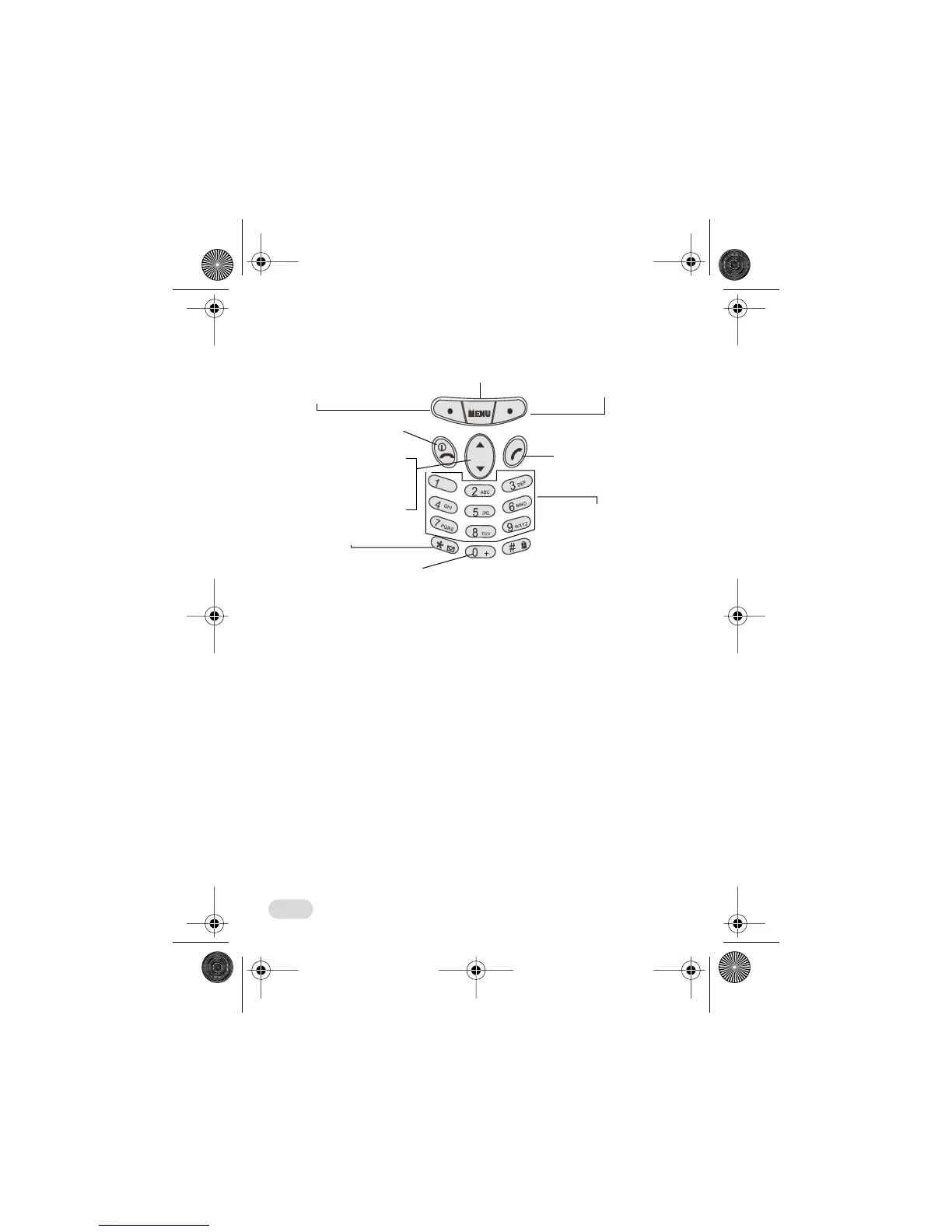Input Mode Menu
36
Smart Input (iTAP) Keypad Mapping
Tips for Using Smart Input (iTAP)
To enter words:
•Type a word by pressing a corresponding alphanumeric key only once for
each letter, without having to consider the order of the alphabets
indicated on the keys. The word you type will appear outside the text
frame before you confirm it OK.
•To switch between upper case and lower case, press
0
. Press
+
(
DEL
) once to delete a wrong letter; long press
+
to delete an entire
word.
•The word changes as you type letters. Disregard what is on the screen
until you type an entire word.
Access the input menu.
Short press to clear a
letter.
Long press to clear all
text.
Exit from input screen
(provided no message
has been keyed in).
Confirm text entered.
Enter a highlighted
symbol.
Select a desired input
mode.
Works the same way
as
-.
For the next/previous
word candidate.
Mover the cursor.
Scroll the punctuation
bar/input menu.
Long press—access the
punctuation & symbol
bar.
Upper case/lower case.
Enter letters.
For the next word
candidate.
CompleteVersion.book Page 36 Friday, October 26, 2001 4:45 PM
