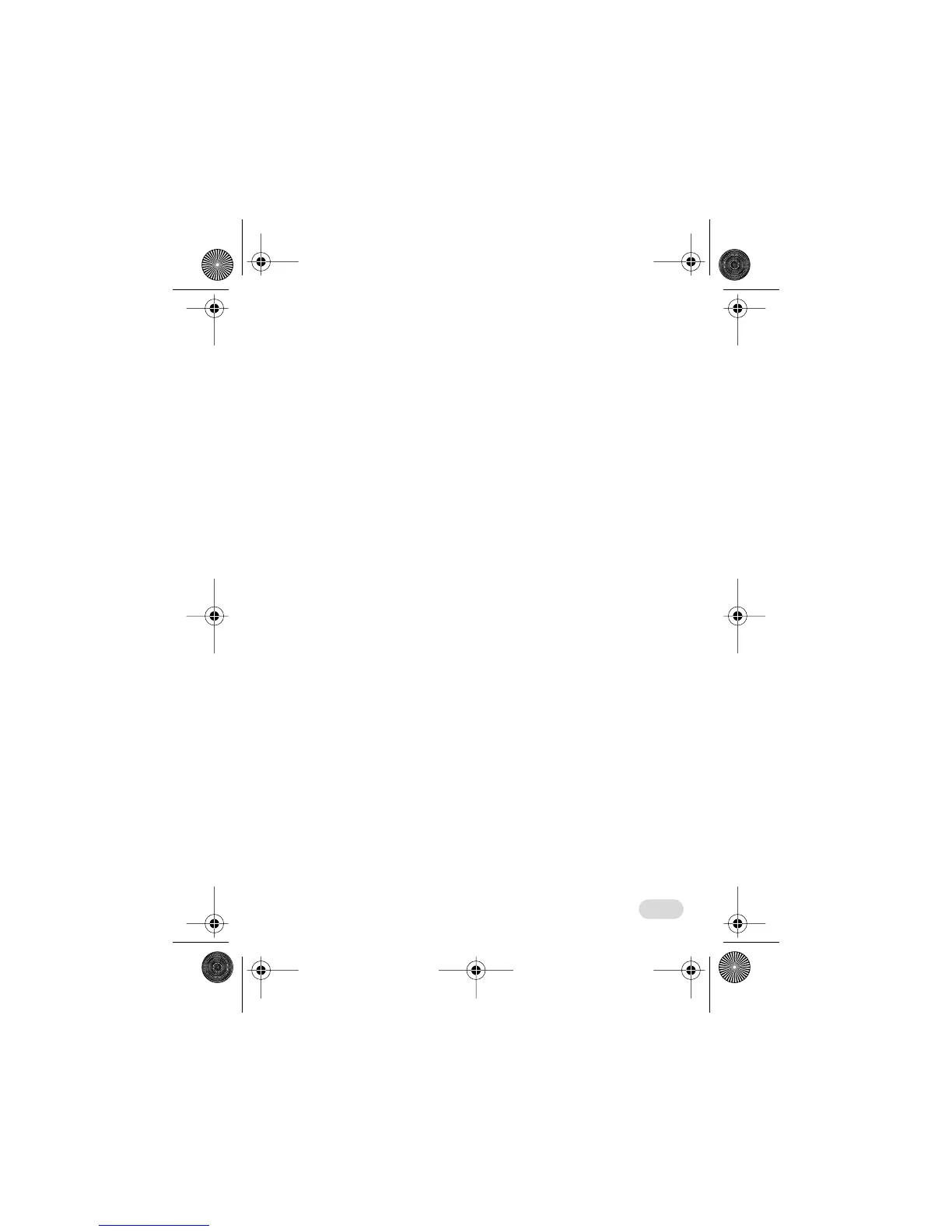Menus
89
•Press
+
to undo one move. Press
N
to play the game all over again.
•Press
*
to read the current status about this game, which includes:
•The number of the user's moves in this game.
•The least moves taken in a previous game.
The menu options in this game are exactly the same as those in
Snake
except that there is no
Top Score
.
Set Alarm (8-3)
Set the alarm clock:
Daily (8-3-1)
Sets the alarm to go off daily when the alarm time is reached, even if the
handset is powered off. To set current time, use
S
to enter the hour, then
press
0
and enter the minute the same way. You can also press number
keys to enter time. If you want to clear numbers, press
+
(
DEL
).
Once (8-3-2)
Sets the alarm to go off only once.
Off (8-3-3)
Turn off the alarm clock.
Calculator (8-4)
You can use your phone as a handy calculator. You can also use this feature
to convert currency values.
CompleteVersion.book Page 89 Friday, October 26, 2001 4:45 PM
