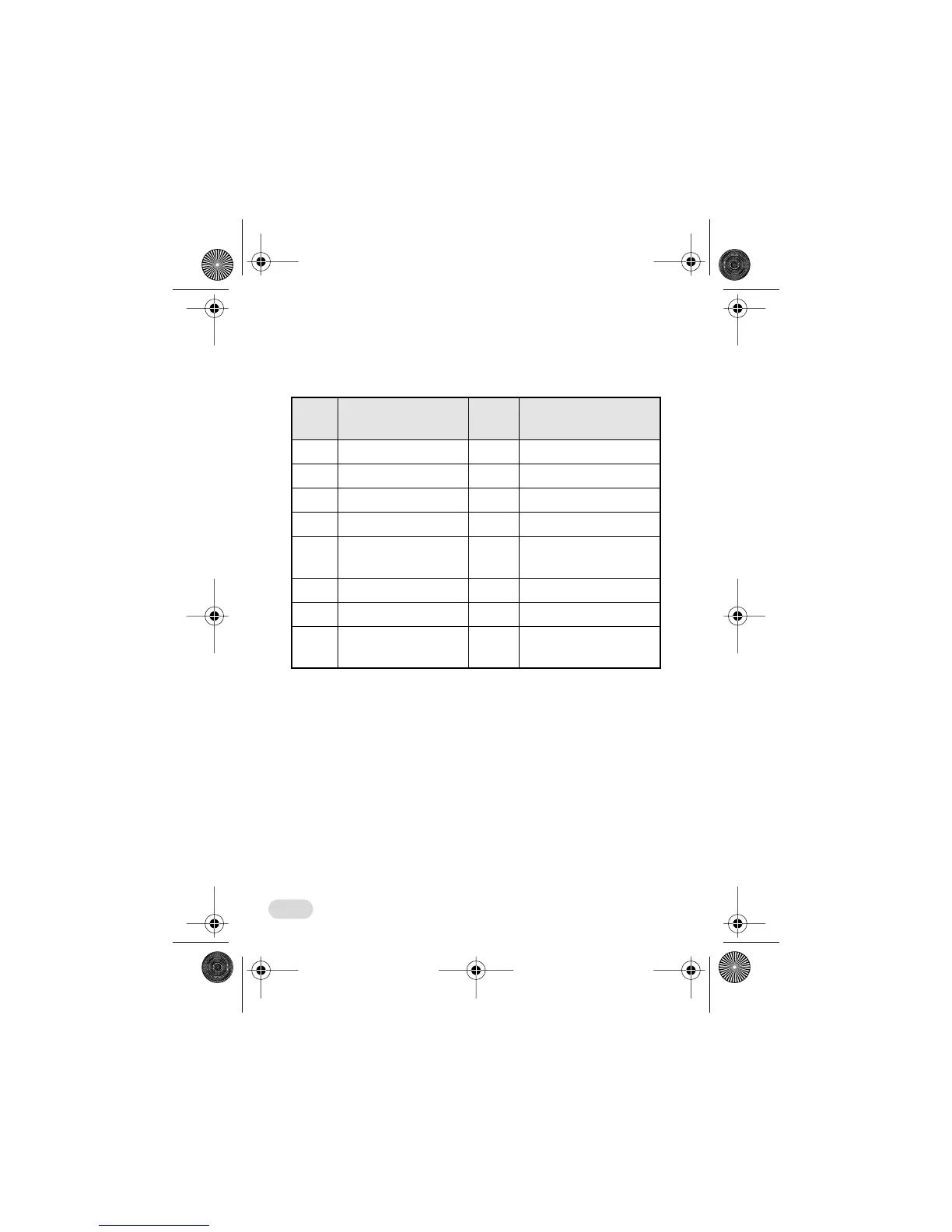Menus
90
Using the Calculator Feature
In this option, a cursor will appear at the upper left of the screen. Follow
the chart below to enter numbers and arithmetic symbols.
For example, to calculate the following formula:
123 x (456+34) / 4-2
Press
1
2
3
*
(3 times)
#
(twice)
4
5
6
*
3
4
#
(3 times)
*
(4 times)
4
*
(twice)
2
.
Press
N
and select
Equals
to display the result.
Key
Number/
Function
Key Number/Function
1
1
9
9
2
2
0
0
3
3
*
+ - * /
4
4
#
. ( )
5
5
+
Clear number/back
to previous screen
6
6
N
Display result
7
7
S
Move the cursor
8
8
O
abort operation/exit
calculator
CompleteVersion.book Page 90 Friday, October 26, 2001 4:45 PM
