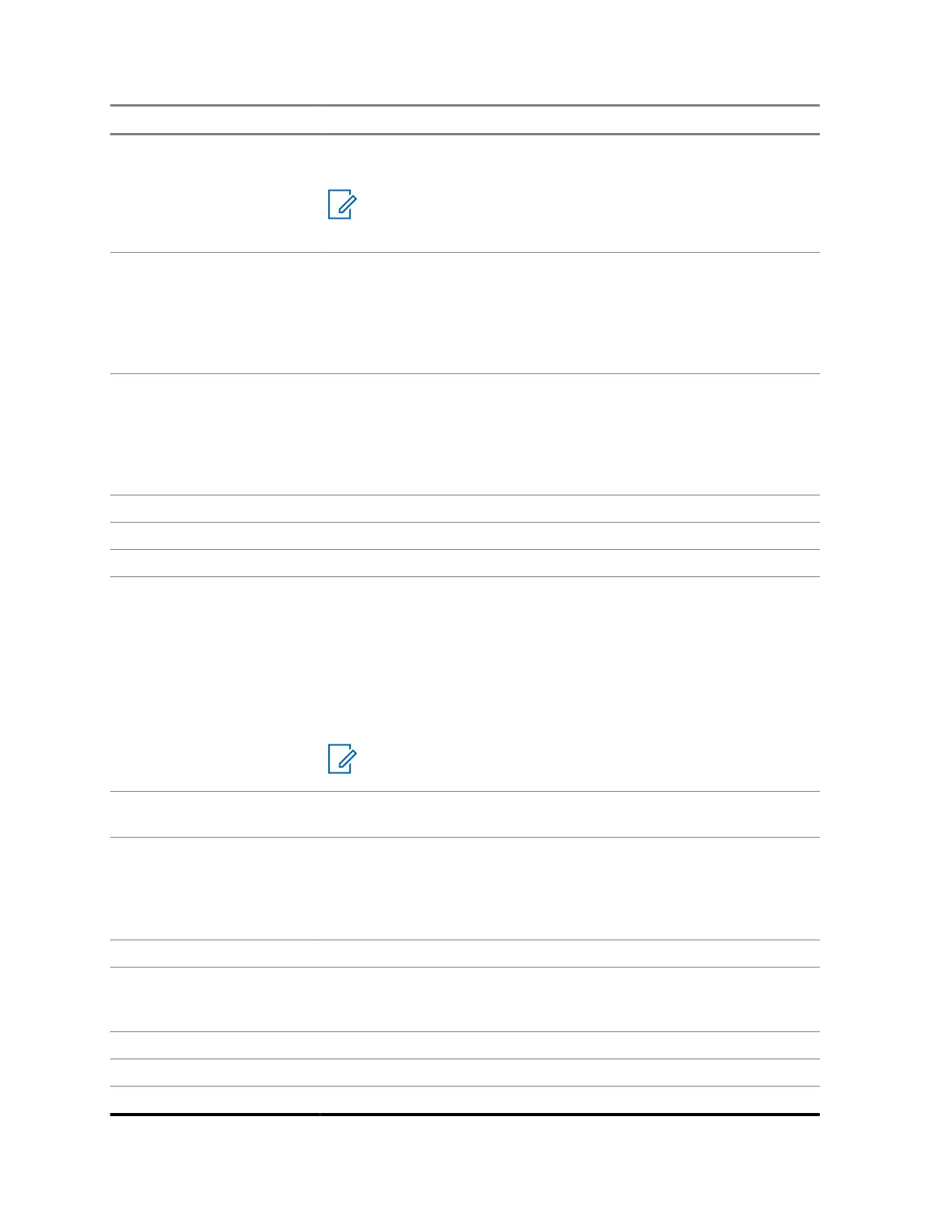Item Number Buttons and Functionality
• Exit menu screen and return to home screen by pressing the PTT
High/PTT Low button.
NOTE: PTT Low button always transmit at 0.5 W. PTT
High button transmits at a higher power when you select a
high power channel (channel 1–7 and channel 15–22).
4 Mode Switch/Power button.
• Toggle between Two-Way and Weather modes by pressing the
Mode Switch/Power button.
• Turn on or off the radio by pressing and holding the Mode
Switch/Power button.
5 Menu/Lock button.
• Enter and scroll through the menu by pressing the Menu/Lock
button.
• Lock or unlock the Menu/Lock button by pressing and holding the
Menu/Lock button.
6 Microphone.
7 Speaker.
8 Screen.
9 Easy Pairing button.
• Copy the channel and sub code settings from Radio A to Radio B.
- Prepare Radio B for pairing by pressing and holding the Easy
Pairing button until you hear a beep.
- Broadcast the channel and sub code settings by pressing and
holding the Easy Pairing button on Radio A until you hear a
double beep.
NOTE: You can copy from one radio to multiple radios
simultaneously.
10 Call Tone button. Send call tone (ring tone) to other radios by press-
ing the Call Tone button.
11 Volume/Adjust button.
• Adjust the volume level by pressing the + or - button.
• Change the settings or trigger actions in the menu screen by
pressing the + or - button.
12 USB-C Charging Port.
13 Emergency button. Activate the Emergency Alert function by press-
ing and holding the Emergency button. For more information about
the feature, refer to Emergency Alert Mode on page 22.
14 Accessory Port.
15 Flashlight LED.
16 Water Sensors.
MN009247A01-AA
Chapter 1 : Radio Overview
10
