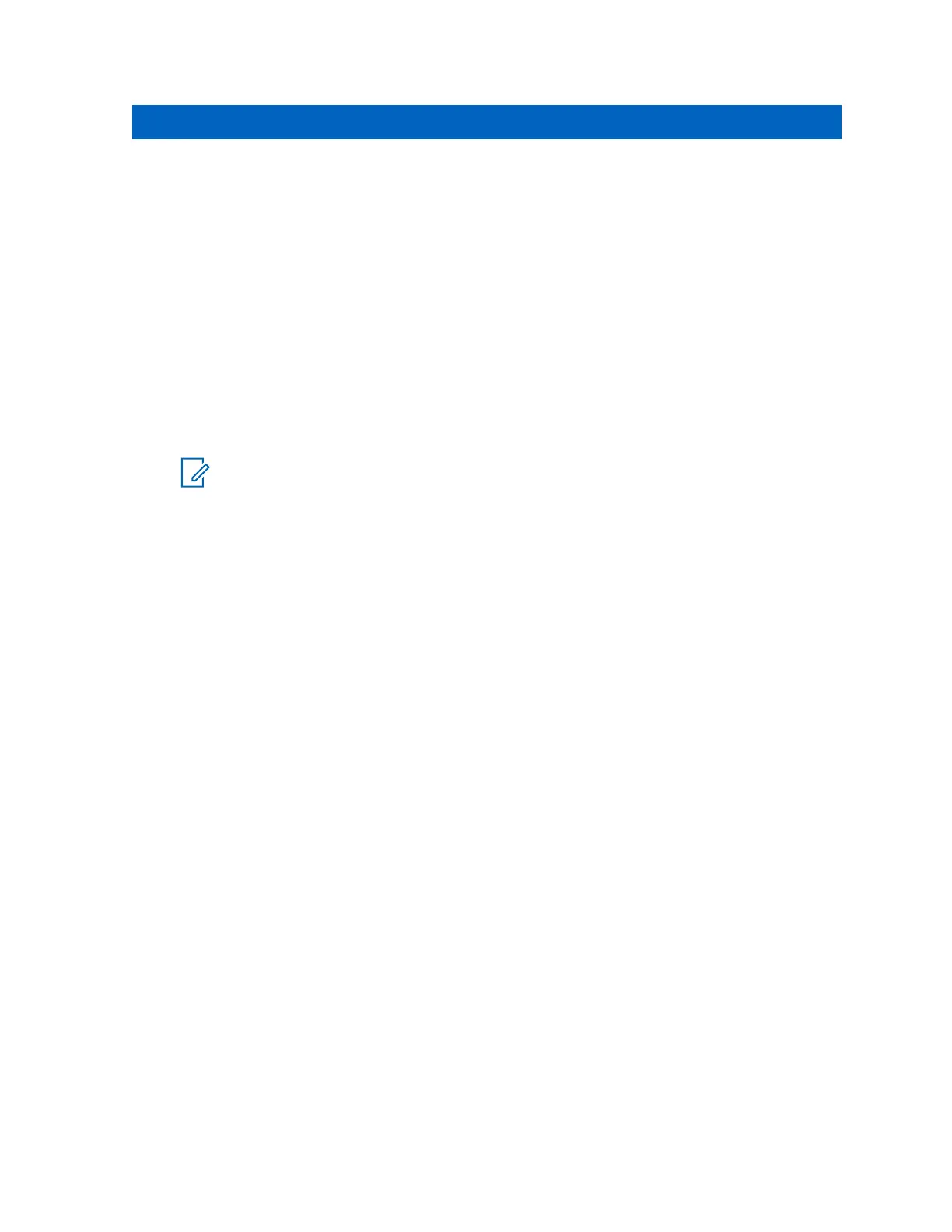Chapter 4
Radio Usage
This section shows the ways you can use your radio.
4.1
Talking or Transmitting
Ensure that you are in the Two-Way mode by looking for the Two-Way icon on the LCD. You can
return to the Two-Way mode by pushing the PTT button briefly.
Procedure:
1 Press and hold the PTT button, then start talking into the microphone.
2 Release the PTT button to stop transmission.
NOTE: Do not press the PTT button when others are talking. When more than one radio
transmits on the same channel, the airwave is jammed, and all transmissions are lost.
4.2
Listening or Receiving
Procedure:
1 The radio speaker receives signal automatically if the radio is set to the same channel and code
as the transmitting radio.
2 Ensure that the speaker volume is set to an appropriate level.
4.3
Adjusting Speaker Volume
Procedure:
1. Press the + or - button from the home screen.
4.4
Headset Usage
• When a headset is connected to the radio, the radio speaker is disabled. Wear the connected
headset to monitor and receive messages.
• If your headset has the PTT button, you can use the button to make a transmission with the
microphone on the headset.
• You can still use the PTT button on the radio to make a transmission with the microphone on the
radio.
MN009247A01-AA
Radio Usage
19
