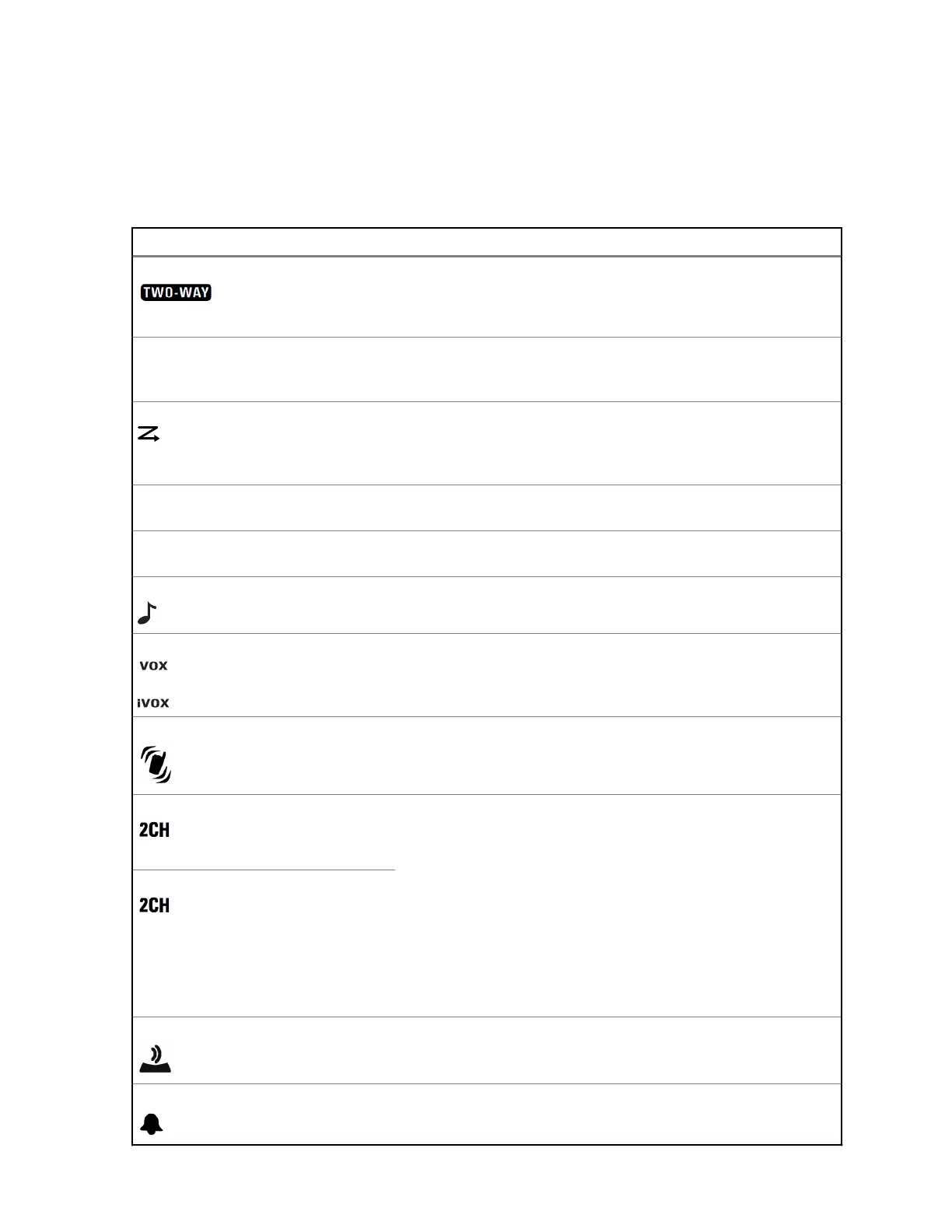3.1
Operations in the Menu Screen
This section shows you the operations available in the menu screen and its instructions.
Table 3: Menu Navigation Instruction
Menu Screen Use the + or - button to do the following:
Two-Way Mode
• Two-Way mode is the Home screen that you receive and
transmit two-way radio calls.
• Change the volume setting by pressing the + or - button.
Monitor
Start or stop monitoring the airwave. You can hear signals
transmitted on the channel setting of your radio. If there is no
signal, you can hear static.
Scan Start or stop scanning the airwave. Radio scans all the chan-
nels one after another. When a signal is detected, you hear
the signal on the speaker, and the radio displays the channel
of the detected signal.
Channel Setting (Channel number
blinks)
Change the radio channel settings.
Sub Code Setting (Sub code num-
ber blinks)
Change the radio sub code settings.
Call Tone Setting Change the call tone sound. There are 20 different sounds
available.
VOX or IVOX Setting
/
To change the Voice Operated Transmission (VOX) setting,
select OFF or L1 to L3. L3 is the most sensitive. Use L3 in
quiet environments.
Vibrate Alert Setting Turn the Vibrate Alert on or off. When you turn on the Vibrate
Alert, the radio vibrates when call is received.
Vibration is paused for 30 seconds after each vibration.
Dual Watch Channel Setting
(Channel number blinks)
In Dual Scan mode, the radio toggles between the main
Channel/Sub Code setting and the Dual Scan Channel/Sub
Code setting.
• After you adjust the Dual Scan settings in Menu, do not
push any button. Allow the radio to time out to Dual Scan
mode.
• From Dual Scan mode, press the Menu button to exit to
Home screen.
• From Dual Scan mode, the PTT button does not exit to
Home screen.
Dual Watch Sub Code Setting
(Sub code number blinks)
Keypad Tone Setting Turn on or off the click sound when a key or a button is
pressed.
Talk Confirmation Tone Setting Turn the Talk Confirmation Tone on or off.
MN009247A01-AA
Chapter 3 : Navigating the Menu Pages
17
