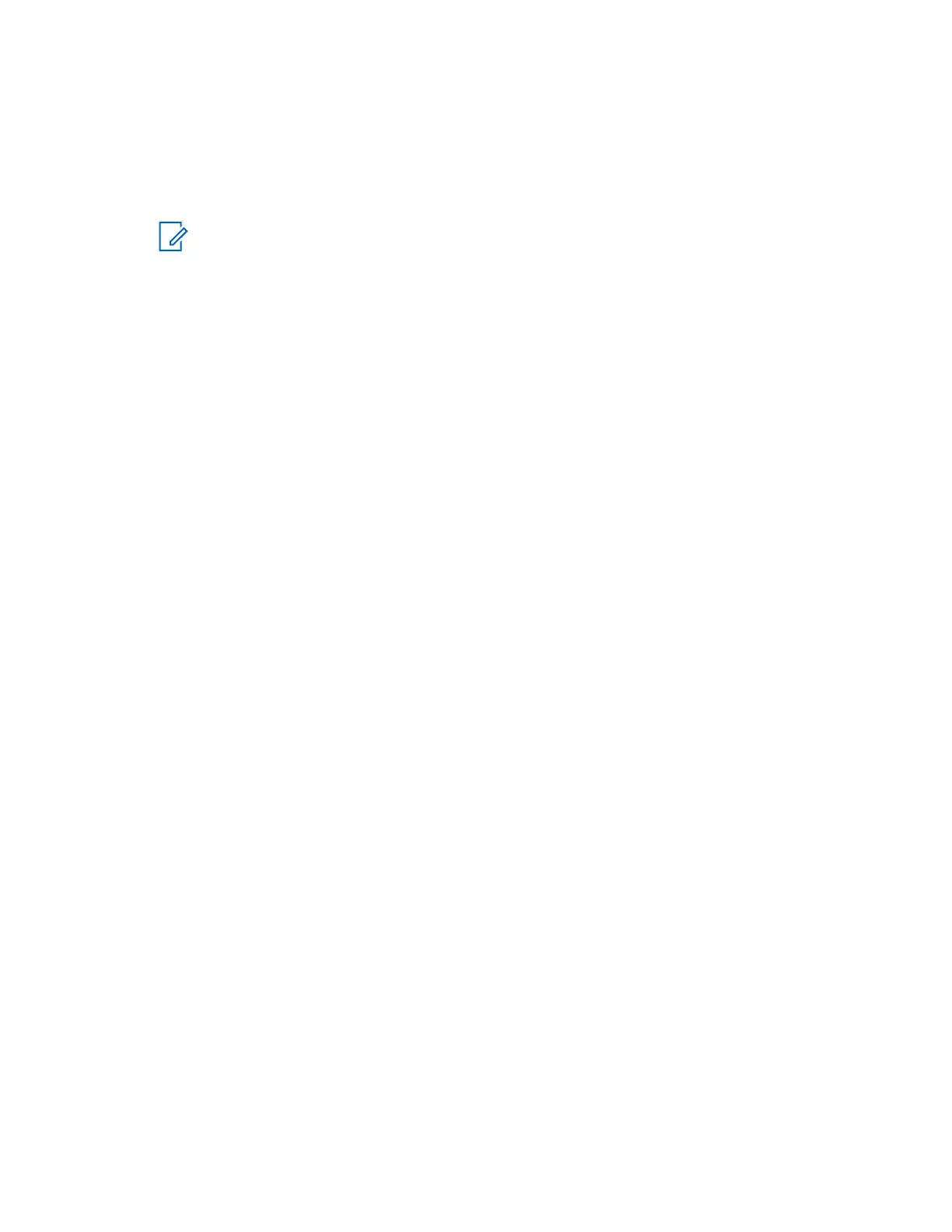4.5
Listening to Weather Broadcast
Procedure:
1 Go to the Weather Radio page to listen to the weather broadcast.
NOTE: Your radio does not receive signal from other two-way radios when in the
Weather Radio page.
2 From the Weather Radio page, press the Menu/Lock button.
3 Change the Weather Channel Setting and Weather Alert Setting.
4.6
Weather Alert
Your radio can be set to respond to NOAA Weather Radio emergency messages. A special alarm
tone sounds an alert and turns on the weather receiver to give you immediate weather and emergency
information.
You can turn this alert on or off in the Adjust Weather Alert Menu page.
MN009247A01-AA
Chapter 4 : Radio Usage
20
