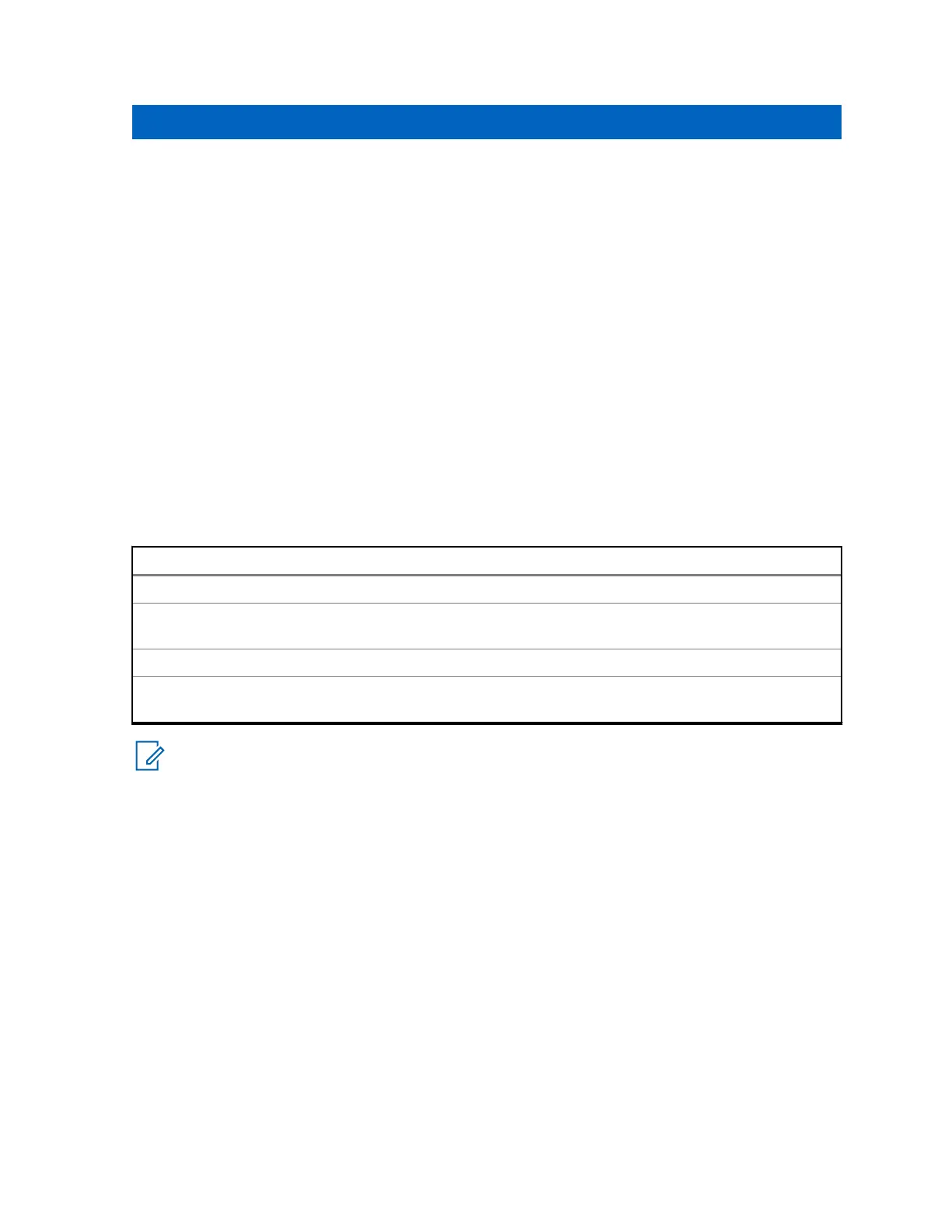Chapter 5
Advanced Features
This chapter explains the advanced features of your radio. For ways to operate the features mentioned
in this chapter, refer to Operations in the Menu Screen on page 17.
5.1
iVOX or VOX
The microphone detects if you are talking when using Internal Voice Operated Transmission (iVOX)
or Voice Operated Transmission (VOX). If you are talking, the radio triggers the transmission
automatically.
• When iVOX is displayed, the radio uses the built-in microphone to detect your voice.
• When a VOX headset is connected to the radio, VOX is displayed and the headset microphone is
used to detect your voice.
To select the VOX/iVOX sensitivity level, select the following settings:
Table 4: VOX/iVOX Sensitivity Level
Level Descriptions
OFF Turn off the VOX or iVOX settings.
L3 High Sensitivity for quiet environments. Speaking softly is enough to trigger the
VOX or iVOX transmission.
L2 Medium Sensitivity for most environments.
L1 Low Sensitivity for noisy environments. Speak up to trigger the VOX or iVOX
transmission.
NOTE: Pressing the PTT button cancels the VOX or iVOX transmission.
5.2
Scan
Radio scans for voice activity by cycling through the channels. When signals are detected, the signal is
sent to the speaker. Scan feature allows you to find out the channel that is used by other groups and
has heavy traffic. Scan feature helps you to avoid busy channels when deciding the channel to use for
your group.
5.3
Monitor
You can hear everything including noise on your current radio channel. This feature allows you to
monitor a channel for weak signals.
MN009247A01-AA
Advanced Features
21
