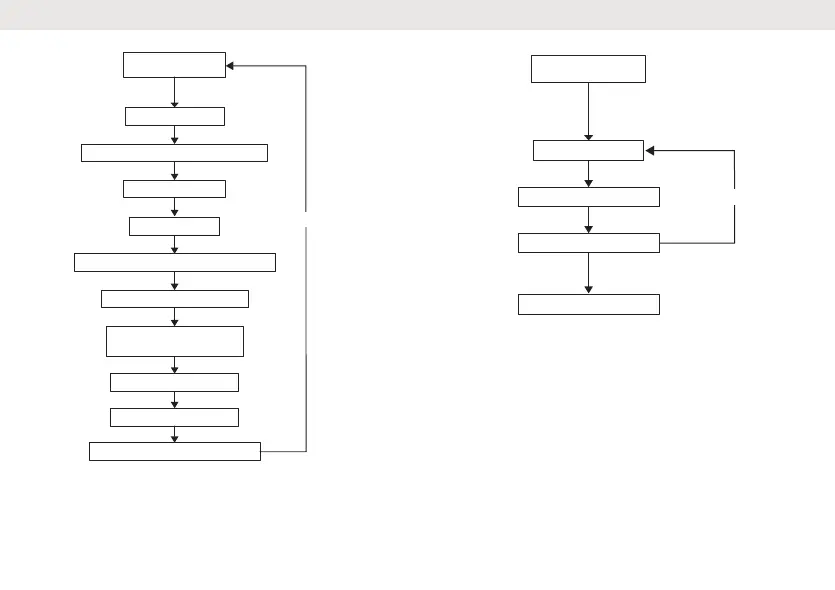Two Way Mode
Channel (1-22)
Interference Eliminator Code (0-121)
Call Tone (1-20)
Hands Free (iVOX/VOX) (Off, L1,L2,L3)
Dual Watch Channel (1-22)
Dual Watch Interference
Eliminator Code (1-121)
VibraCall Alert (On/Off)
Keypad Tones (On/Off)
Talk Confirmation Tones (On/Off)
Menu Button
Bluetooth (On/Off)
Menu Button
Menu Button
Menu Button
Menu Button
Menu Button
Menu Button
Menu Button
Menu Button
Menu Button
Menu Button
Figure 3: Two-Way Mode Menu
Two Way Mode
Weather Mode
Weather Channel (1-11)
Do Not Disturb Mode
Menu Button
Weather Alert (On/Off)
Menu Button
Mode Button
Mode Button
Menu Button
Figure 4: Weather Mode Menu
Radio Usage
This section shows the ways you can use your radio.
Selecting Channels
Your radio has 22 channels. A channel is the frequency that your radio
uses to transmit. For more details, see Channels and Frequencies on
page 18.
1. Turn on the radio and press the Menu/Lock button until the channel
number blinks.
• When the radio is on the 0.5 W channel, the Lo icon is displayed.
• When the radio is on the 2 W channel, the Hi icon is displayed.
• The current channel blinks.
English
9
