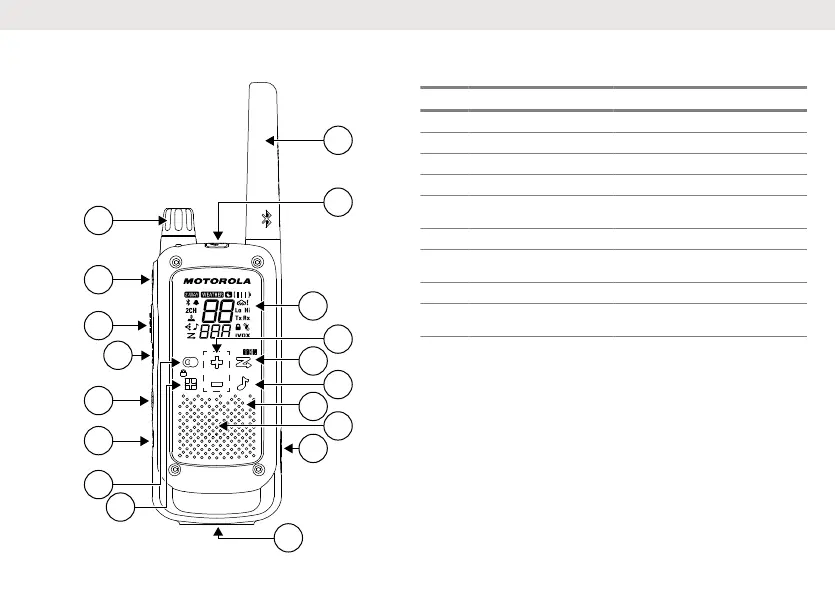Radio Overview
1
2
3
5
6
7
4
8
9
10
11
13
12
15
17
18
14
16
Figure 1: Radio Overview for T802 and T803
Table 1: Radio Overview Components
No. Name No. Name
1 Power/Volume Knob 10 USB-C Charging Port
2 Flashlight Button 11 Speaker
3 Push-to-Talk (High) 12 Microphone
4 Push-to-Talk (Low) 13 Call Tone
5 Easy Pairing/Location
Sharing Button
14 Scan/Monitor
6 Emergency Button 15 Scroll
7 Mode Button 16 Hidden Segmented
LED Display
8 Menu/Lock 17 Accessory Port
9 Space for Personali-
zation Stickers
18 Antenna
English
6
