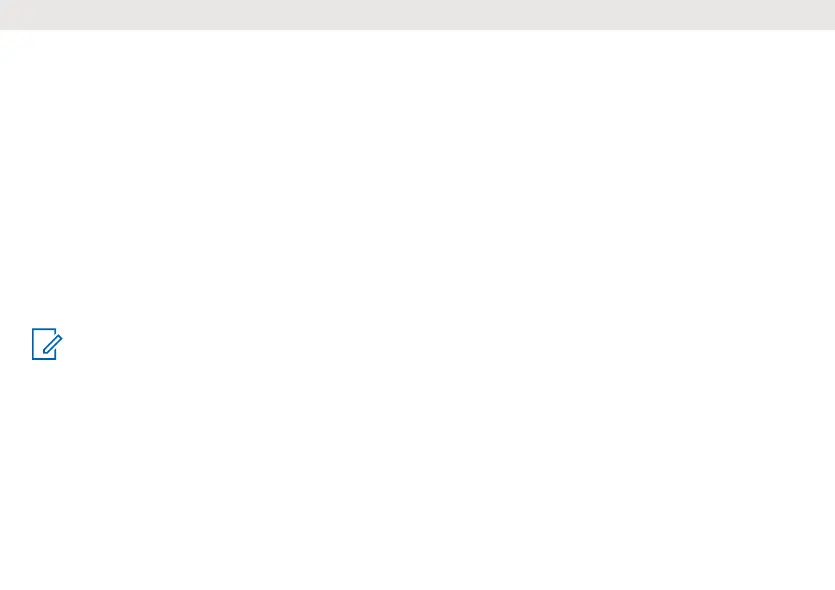• To manually share your location, press the Easy Pairing/Location
Sharing button.
This functionality is only activated when paired over Bluetooth to your
smartphone.
Scan
Scanning allows you to search all channels for transmissions from
unknown parties, search for someone in your group who accidentally
changed channels, or search for unused channels for your own use.
The Scan feature includes a priority feature, Basic Scan Mode, and
Advanced Scan Mode for effective searching. The Basic Scan Mode
uses the channel and code combination that are set for each channel or
the default code value of 1.
The Advanced Scan Mode scans all channels for codes, detects any
code in use, and temporarily uses that code value for that channel.
Priority is given to the Home Channel. The Home Channel is the channel
and Interference Eliminator Code that your radio is set to when you
start the scan. As the Home Channel is scanned more often than other
channels, your radio responds quickly to any activity on the Home
Channel.
Scanning Channels
Note:
• If you press the PTT button while the radio is scrolling
through inactive channels, the transmission occurs on the
Home Channel. Scanning resumes five seconds after the
end of your transmission. You can stop scanning at any time
by pressing the Scan/Monitor button.
• If the radio stops on an undesired transmission, you can
resume the scan by pressing the + or - button.
• If the radio repeatedly stops on an undesired transmission,
you can temporarily remove that channel from the scan list
by pressing and holding the + or - button for three seconds.
You can remove more than one channel in this way.
• You can restore the removed channels to the scan list by
turning off the radio and turning it back on. Another method
is to exit and re-enter the scanning mode by pressing the
Scan/Monitor button.
• You cannot remove the Home Channel from the scan list.
• In Advanced Scan, the detected code can only be used for
one transmission. You must note that code, exit scan, and
set that detected code on that channel to permanently use
the detected code.
Basic Scanning
1. Press the Scan/Monitor button.
The radio displays scan icon on the display and the radio begins to
scroll through the channel and code combinations. Your radio stops
scrolling when it detects channel activity that matches the channel
and code combination. You can hear the transmission.
2. To respond and talk to the person transmitting, press the PTT button
in five seconds after the end of the transmission.
The radio resumes scrolling through the channels five seconds after
the end of any received activity.
3. To stop scanning, press the Scan/Monitor button.
Advanced Scanning
1. Set the Interference Eliminator Code to zero or OFF.
2. Press the Scan/Monitor button.
• The radio displays the scan icon on the display and the radio
begins to scroll through the channels. No Interference Eliminator
Codes filter what is heard.
• When the radio detects channel activity with any or no code, the
radio stops scrolling and you can hear the transmission. Radio
detects and displays the Interference Eliminator Code that is in
use.
3. To respond and talk to the person transmitting, press the PTT button
in five seconds after the end of the transmission.
The radio transmits by using the newly detected Interference
Eliminator Code.
The radio resumes scrolling through the channels five seconds after
the end of any received activity.
4. To stop scanning, press the Scan/Monitor button.
English
15
