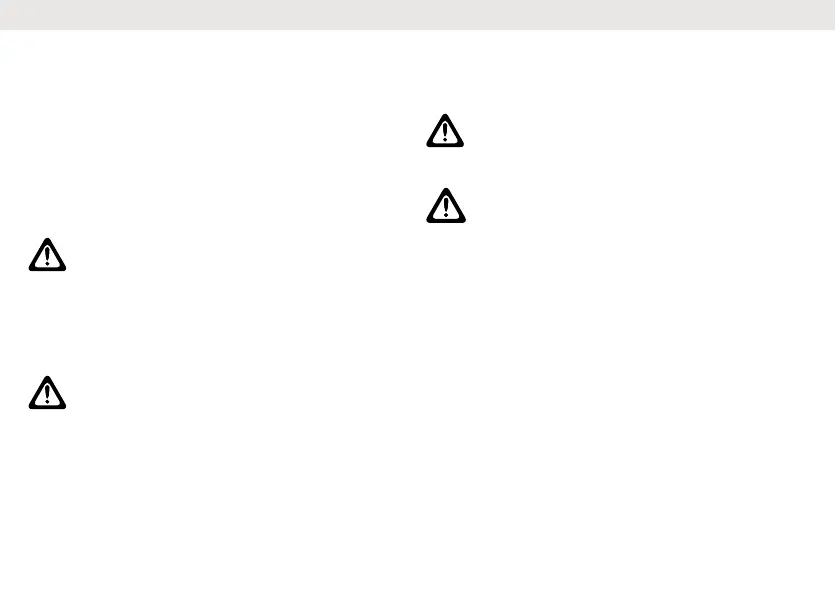Holsters Incorporating Magnets
Motorola Solutions holsters incorporate strong, neodymium magnets. If
you use a personal medical device, such as a pacemaker or hearing aid,
consult the manufacturer of your device to determine if it can be used
in close proximity to magnets. Your physician may be able to assist you
in obtaining this information. Also be aware that magnets can damage
other products, including cell phones, computers, hard drives, and other
electronic devices, as well as credit cards and magnetic media. Keep
the holster away from any mechanical device that could be affected by a
magnetic field. Consult the manufacturer of your product to determine if
your device or product can be used in close proximity to magnets.
Operational Warnings
The following explains the operational warnings:
For Vehicle with Air Bags
Warning:
• Refer to your vehicle manufacturer's manual before
installation of electronic equipment to avoid interference with
air bag wiring.
• Do not place a portable radio in the area over an air bag or in
the air bag deployment area. Air bags inflate with great force.
If a portable radio is placed in the air bag deployment area
and the air bag inflates, the radio may be propelled with great
force and cause serious injury to occupants of the vehicle.
Potentially Explosive Atmospheres
Warning:
• Do not carry a radio that is not certified for Hazardous
Locations into a potentially explosive atmosphere. It could
result in a serious injury or death. You should only use a
radio certified for hazardous locations in potentially explosive
atmospheres.
• Explosive atmospheres refer to hazard classified locations
that may contain hazardous gas, vapors, dusts, such as
fueling areas below decks on boats, fuel or chemical
transferor storage facilities, and areas where the air contains
chemicals or particles such as grain, dust, or metal powders.
Areas with potentially explosive atmospheres are often, but
not always, posted.
• Do not remove, install, or charge batteries in such areas, or
remove or install antennas. Sparks in a potentially explosive
atmosphere can cause an explosion or fire resulting in bodily
injury or even death.
Blasting Caps and Blasting Areas
Warning: To avoid possible interference with blasting
operations, turn off your radio when you are near electrical
blasting caps, in a blasting area, or in areas posted: “Turn off
Two-Way radio.” Obey all signs and instructions.
Batteries
Caution: Use only Motorola Solutions approved batteries.
• Risk of explosion if the battery is replaced by an incorrect type.
• Charge your battery using the approved Motorola Solutions charger.
• Use the battery in accordance with its water and/or dust Ingress
Protection (IP) rating.
• Do not discard your battery into a fire.
• Do not replace the battery in any area labeled “Hazardous
Atmosphere”.
• Do not disassemble, crush, puncture, shred, or otherwise attempt to
change the form of your battery.
• Do not dry a wet or damp battery with an appliance or heat source,
such as a hair dryer or microwave oven.
• Do not allow conductive material such as jewelry, keys, or beaded
chains to touch exposed battery terminals.
• Do not dispose of batteries with household waste.
Safety Instruction for Power Supply
1. The power supply is for use with equipment according to IEC/EN/UL
62368-1/60950-1.
2. The power supply is for indoor use in dry locations.
3. The equipment should be connected to a nearby and easily
accessible socket outlet.
4. If the power supply is damaged or defective, do not repair or use the
power supply.
English
3
