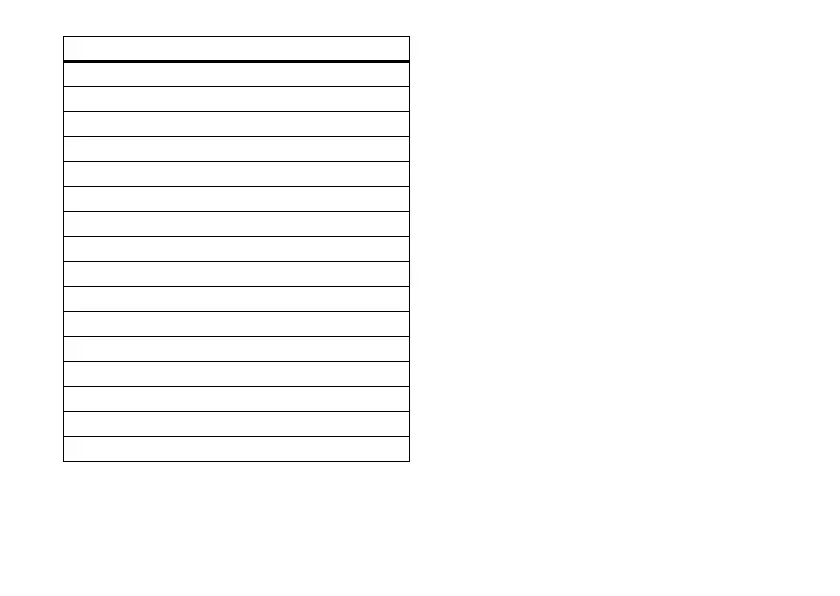23
basics
talking phone
Your phone can speak names when you scroll through
your
Address Book
, or speak digits as you enter them to
make a call. To turn these features on or off:
Find it:
s
>
á Settings
>
Phone Settings
>
Talking Phone
handsfree speaker
During a call, press the speaker key
h
on top of your
phone to turn on or off the handsfree speaker. Your
display shows the speakerphone indicator until you
turn it off or end the call.
Note:
The use of wireless phones while driving may
cause distraction. Discontinue a call if you can’t
concentrate on driving. Additionally, the use of
wireless devices and their accessories may be
prohibited or restricted in certain areas. Always obey
the laws and regulations on the use of these products.
“
Talking Phone
”
“
Check Battery
”
“
Check Signal
”
“
Check Time
”
“
Check Date
”
“
Open Setup
”
“
Open Recent Calls
”
“
Open Theme
”
“
Open Camera
”
“
Open Web Access
”
“
Set Normal
”
“
Set Vibrate
”
“
Set Silent
”
“
Set Ring
”
“
Set Airplane
”
“
Set Airplane Off
”
voice commands
