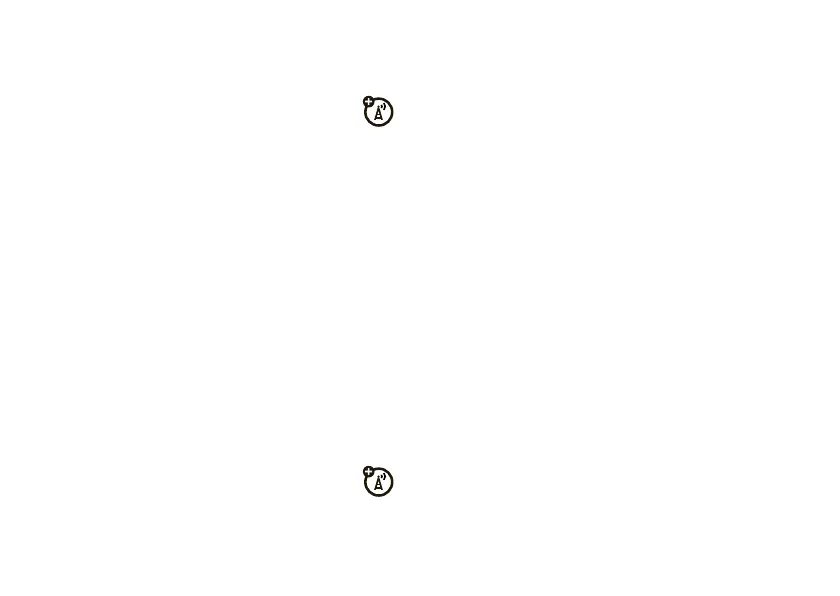34
calls
2
Scroll to the number you want to call, then press
N
.
If you hear a
busy signal
and see
Call Failed
,
press
N
or
Retry
to redial the number. When
the call goes through, your phone shows
Connected
and
connects the call.
return a call
Your phone keeps a record of your unanswered calls,
and shows notifications of missed calls.
When you see a missed call notification, press
s
to
see the call time and date, then press
N
to return
the call.
caller ID
Calling line identification (caller ID) shows you a
caller’s number, or name and picture ID, if they
are stored in your
Address Book
. When caller ID
information isn’t available, your phone shows
Unknown
.
Note:
Picture IDs aren’t available for contacts stored
on the USIM card.
Tip:
Want to know who’s calling without even looking
at your phone? To give one of your contacts a special
ringtone, see page 65.
To show or hide
your phone number for one call
,
enter the number you want to call, then press
Options
>
Show ID
or
Hide ID
.
To show or hide
your phone number for all calls
:
Find it:
s
>
á Settings
>
Call Settings
>
Dialing Setup
>
My Caller ID
>
All Calls
>
Show ID
or
Hide ID
emergency calls
Your service provider programs one or more
emergency phone numbers, such as 911 or 112, that
