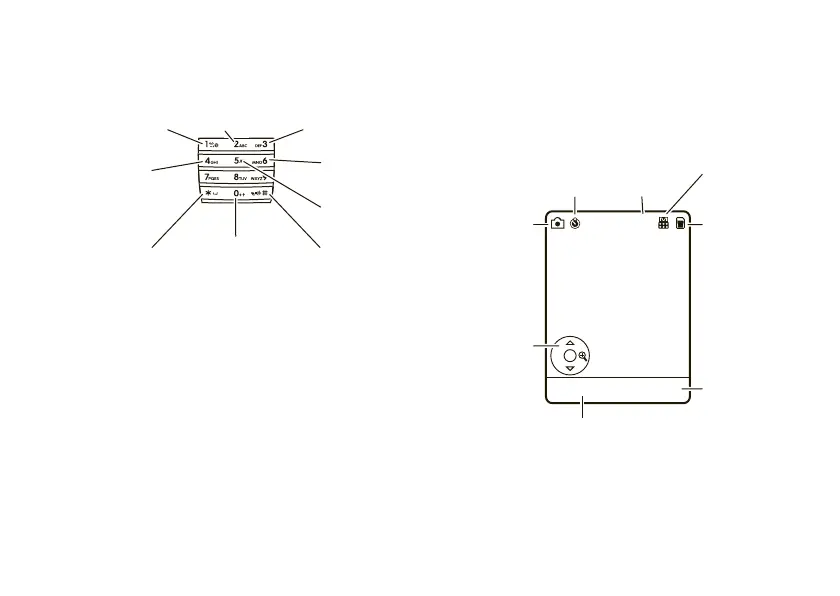55
entertainment
Keypad shortcuts in the browser:
To
upload
a video to a video blog site, see page 59.
To
download
a media file, theme, or Java™ game or
application to your phone, go to the page that links to
the file, scroll to the link, and select it.
To
exit
the browser, press
Options
>
Exit
.
camera
take a photo
Find it:
s
>
É My Stuff
>
Camera
To take the photo in the viewfinder, press
s
. Your
phone automatically saves the photo.
List the keypad
shortcuts.
Turn
full-screen on
or off.
Change
browser
softkeys.
Enter a URL.
Turn
fit-to-screen
on or off.
Switch to
another open
browser
window.
Bookmarks:
1
open
7
add
Page:
2
up
8
down
Zoom:
3
in
9
out
370
Select & adjust camera
options.
Press
S
up/down to
see camera
settings, press
left/right to
change.
Return to
previous
screen.
Zoom
x1
Options Back
Camera Mode
(Photo or
Video)
Timer
ResolutionRemaining
Shots
Storage
(Phone or
Memory Card)
