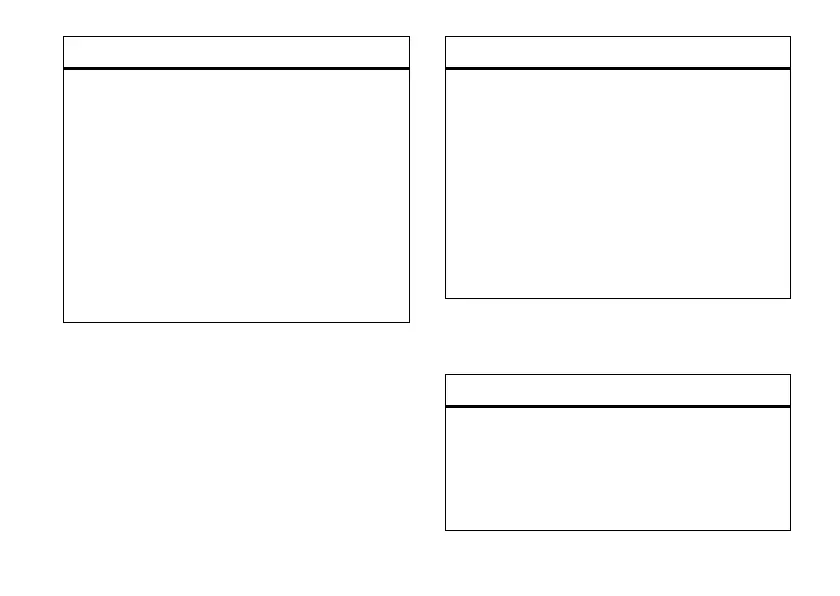67
tools
personal organizer
send contact(s) to another device
Send one or more contacts to another phone,
computer, or device:
s
>
à Address Book
, scroll to the contact, press
Options
>
Share
, press
s
to select the current
contact, press
S
up/down to scroll to a transfer
method, press
Select
to select it
To send multiple contacts, press
Options
>
Share
>
Multiple Contacts
(instead of the current contact).
features
delete contact(s)
Delete one or more contacts from your address
book:
s
>
à Address Book
, scroll to the contact, press
Options
>
Delete
, press
s
to select the current
contact, press
Yes
to confirm deletion
To delete multiple contacts, press
Options
>
Delete
>
Multiple Contacts
(instead of the current contact).
features
set alarm
s
>
É My Stuff
>
Tools
>
Alarm Clock
Shortcut:
From the home screen, press
Options
>
Alarm Clock
.
features
