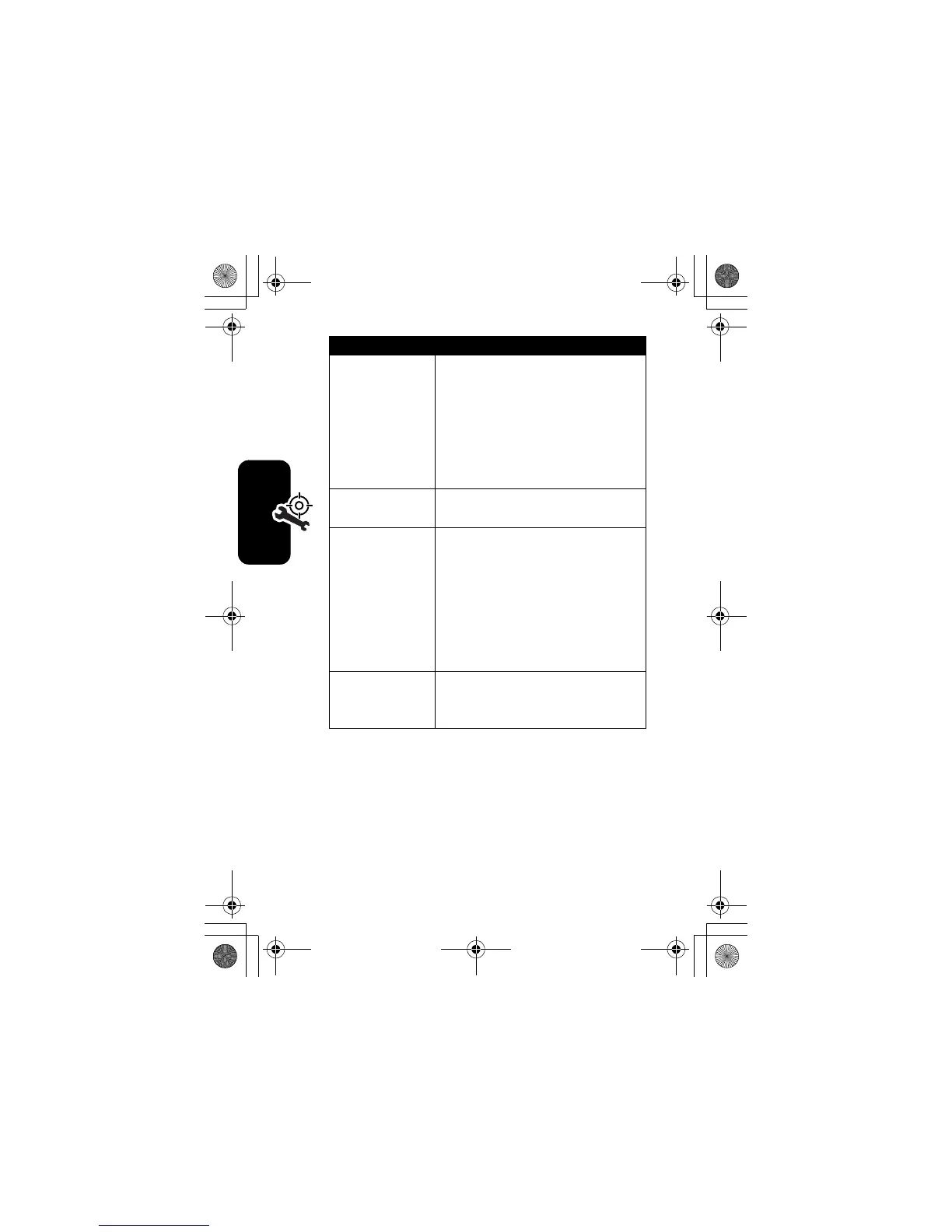103
Troubleshooting
What can I do to
extend battery
life?
Your battery's performance is affected by
charge time, feature use, temperature
changes, and other factors.
You may also select Battery Save to help
maximise the amount of time that your
battery will last between charges, see
“Setting Battery Save” on page 28
.
How do I remove
the battery?
Remove it by opening the back cover of
the phone.
My phone is stuck
and none of the
buttons I push will
do anything. How
do I make my
phone work?
You may need to reset your phone. To
reset your phone (without changing any of
the defaults that you currently have),
remove your replaceable battery from
your phone and then insert it back into
your phone. This will reset your phone
and you should be able to power your
phone back on and use it again.
Why is my Scroll
Marquee Screen
Saver is all black?
You must input characters or sentence to
let it run.
Problem Solution
V170.book Page 103 Thursday, December 30, 2004 5:47 PM
