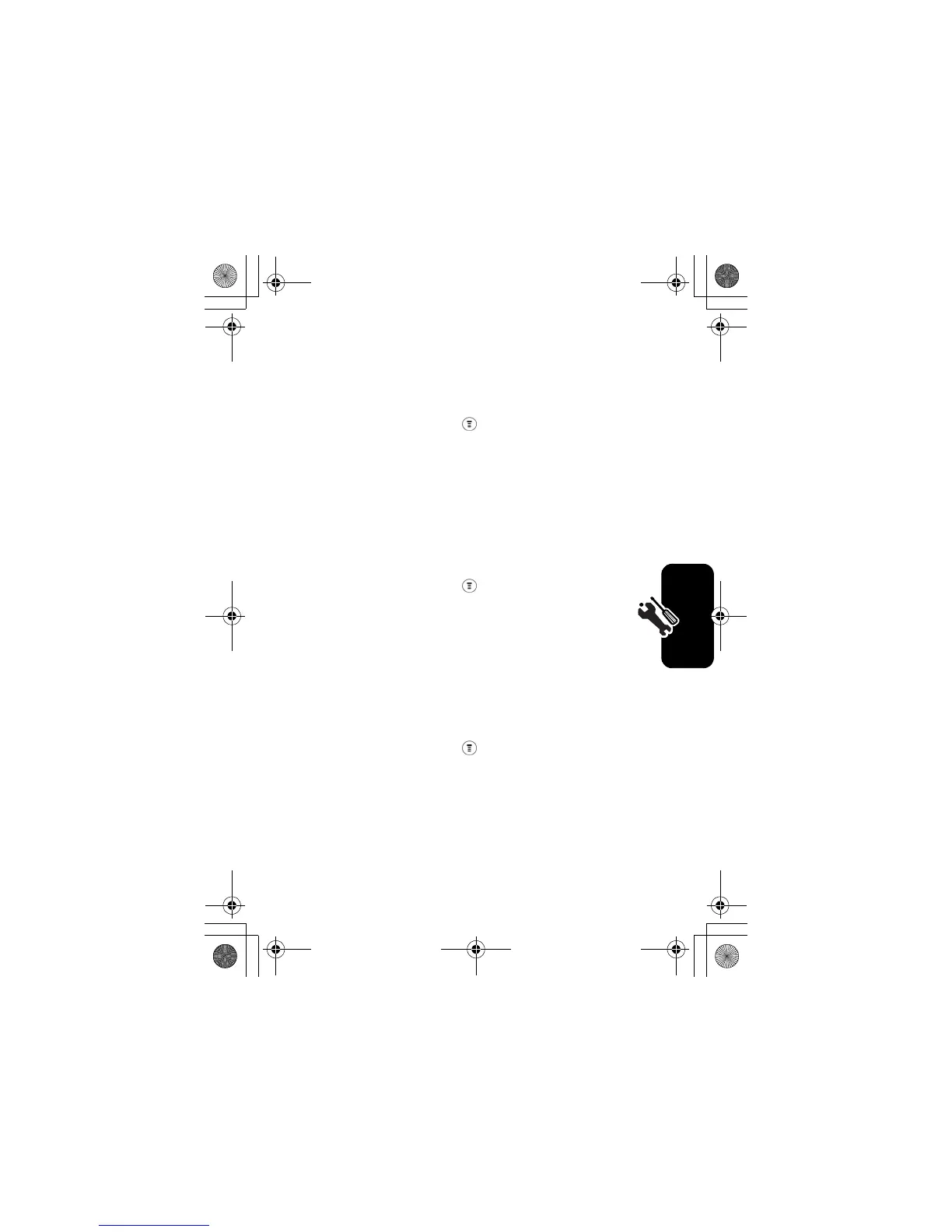28
Setting Up Your Phone
Setting Display Scrolling
To set the cursor to either stop or wrap around when it reaches the top
or end of a list:
Setting Main Menu Animation
To turn on/off the Main Menu Animation:
Setting Battery Save
To conserve the phone's power:
Note:
The screen saver does not come on if the Battery Save is set to
ON.
Find the Feature
>
Settings
>
Other Settings
>
Initial Setup
>
Scroll
>
desired scroll
Find the Feature
>
Settings
>
Other Settings
>
Initial Setup
>
Main Menu Animation
>
desired mode
Find the Feature
>
Settings
>
Other Settings
>
Initial Setup
>
Battery Save
>
desired mode
V170.book Page 28 Thursday, December 30, 2004 5:47 PM
