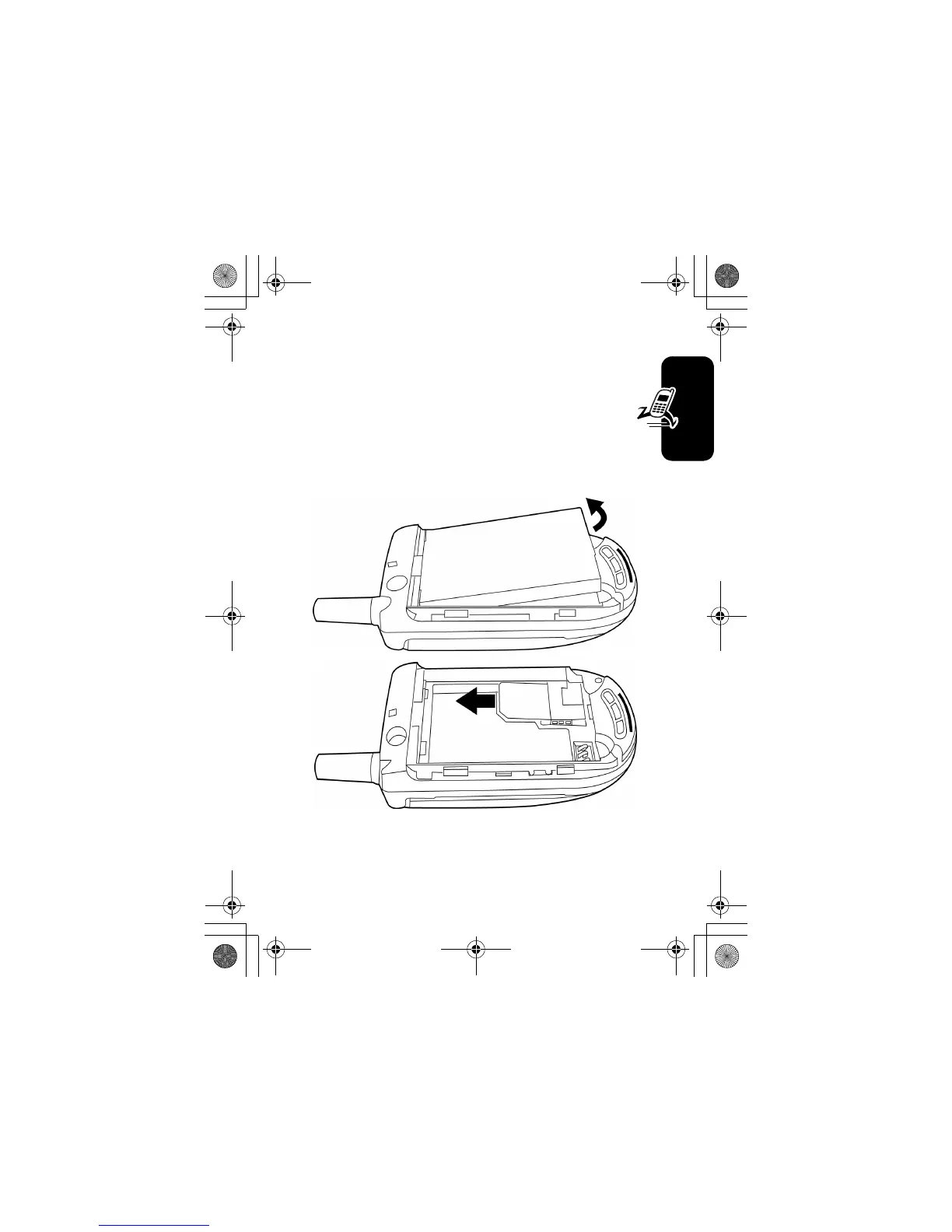18
Getting Started
Changing Your SIM Card and
Battery
Your SIM (Subscriber Identity Module) card contains your phone
number, service details and phonebook/message memory. It must
be installed in your phone by placing it in the defined SIM card slot
on your phone (located on the back of your phone underneath the
replaceable battery).
V170.book Page 18 Thursday, December 30, 2004 5:47 PM
