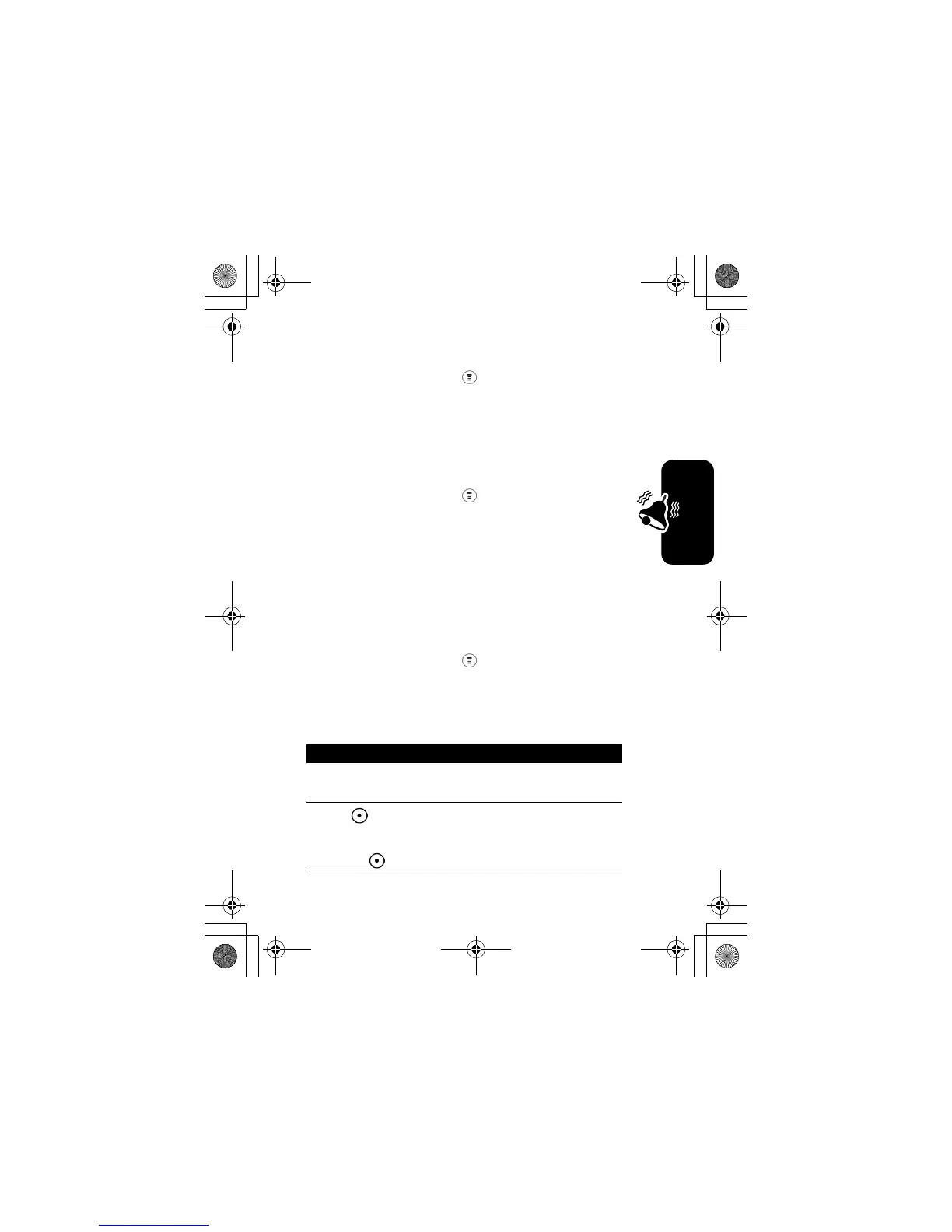69
Personalizing Your Phone
Selecting a Greeting
Selecting a Colour Setting
Customizing a Banner
Your can customize your banner so that it will display under the name of
your service provider on your screen.
Find the Feature
>
Settings
>
Other Settings
>
Personalize
>
Greeting
Find the Feature
>
Settings
>
Other Settings
>
Personalize
>
Colour Setting
Find the Feature
>
Settings
>
Other Settings
>
Personalize
>
Banner
Press To
1
keypad keys enter the wording you would like to
display for your banner
2
OK
()
confirm your entry
or or
DELETE
()
cancel the entry
V170.book Page 69 Thursday, December 30, 2004 5:47 PM
