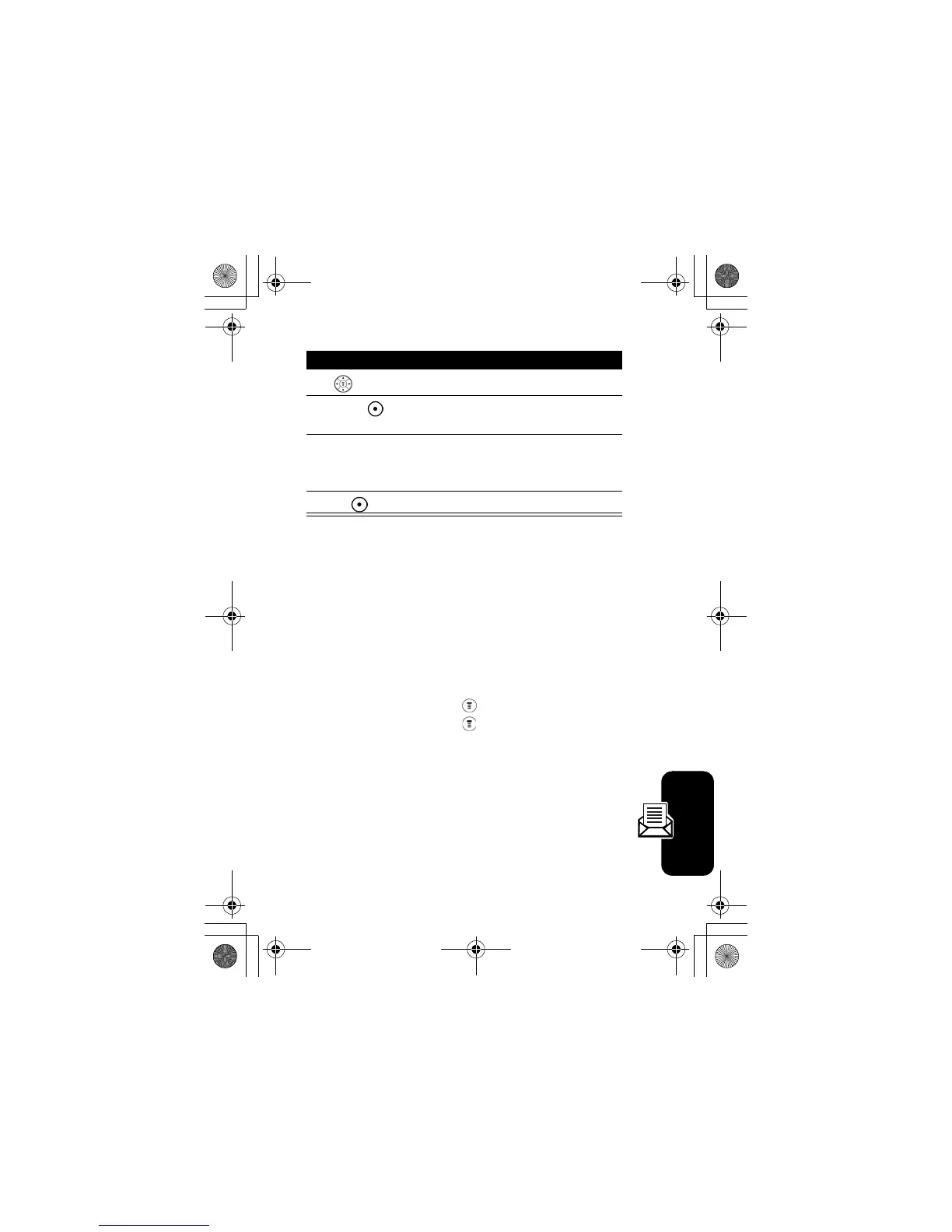46
Messages and Chat
Sending Messages, Pictures,
and Sounds
You can send text messages and pictures or sounds to one or more
recipients. You can manually enter each recipient's phone number, or
select one or more numbers from the phonebook or recent calls lists.
When the messages are sent, they will be saved to the outbox.
Note:
Files may not be compatible with some brands of handsets.
Press To
1
scroll to
Message Centre
2
Select
()
change the
Service No.
which is
provided by your service provider
3
keypad keys enter the phone number for the
service centre that handles your
outgoing messages
4
OK
()
store your service centre number
Find the Feature
>
Messages
>
Create Message
or
>
Create
V170.book Page 46 Thursday, December 30, 2004 5:47 PM
