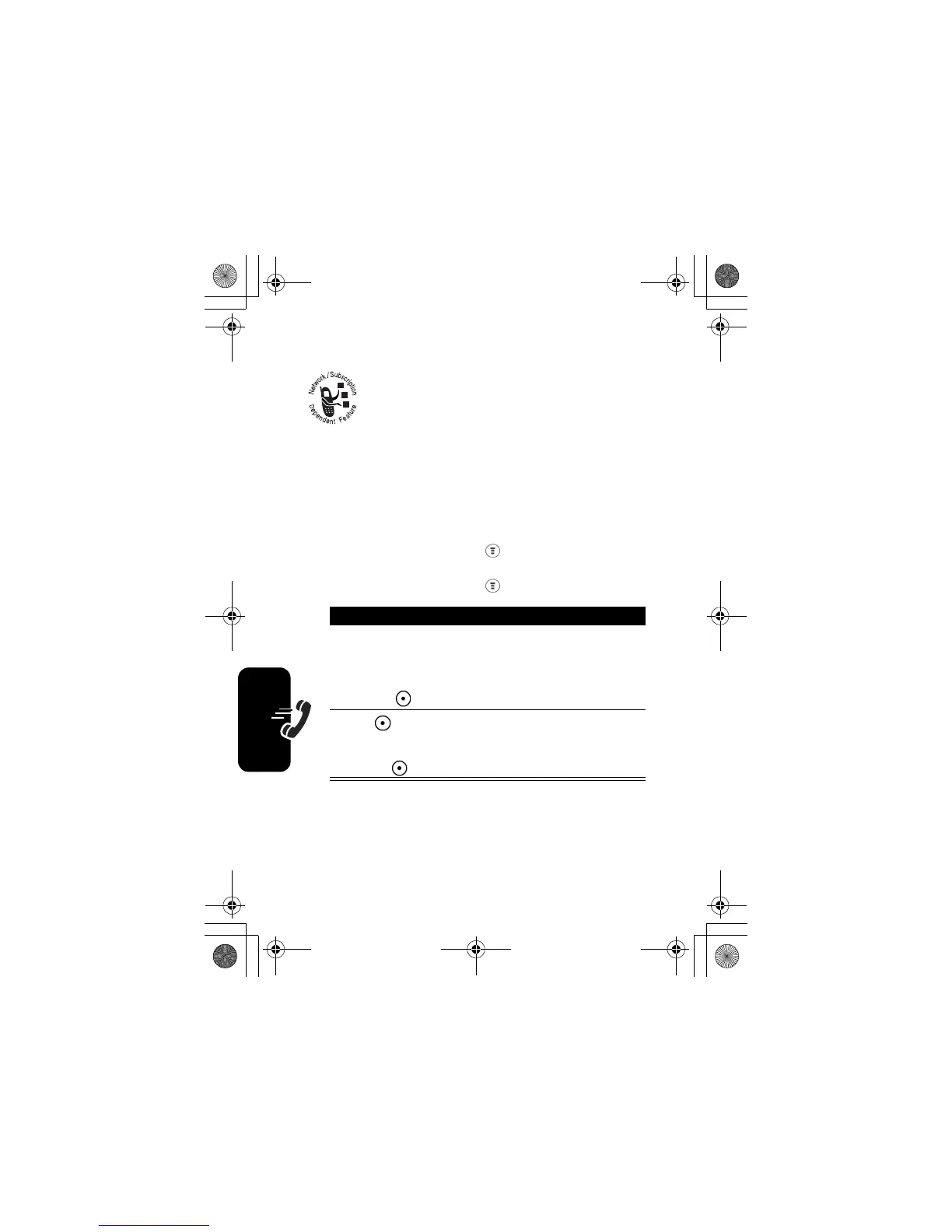38
Calling Features
Using Voicemail
You can listen to your voicemail messages by calling your
network voicemail phone number. Voicemail messages
are stored on the network - not on your phone. Contact
your service provider for more details.
Storing/Changing Your VoiceMail Number
Store your voicemail number in your phone to make it faster and easier
to use voicemail. Your voicemail number is provided by your service
provider.
Receiving a New Voicemail Message
When you receive a voicemail message, your phone displays New
VoiceMail notification message incoming and VoiceMail indicator on the
status pane. (Some networks only indicate when you have messages,
Find the Feature
>
Messages
>
Voicemail
>
Voicemail Setup
Press To
1
keypad keys enter the phone number for your
voicemail
or or
CANCEL
()
exit the screen
2
OK
()
store the number
or or
DELETE
()
delete the number
V170.book Page 38 Thursday, December 30, 2004 5:47 PM
